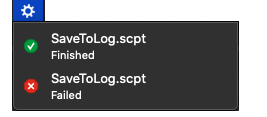Update:
Here's the full script, including the addEmailToDB() function. It works fine as a standalone, manually run, but doesn't respond when run from Mail.app. The Allow Apple events... extended privilege is enabled for Admin, and the FM file is set to open as Admin, with no password, and is already open before the script runs.
use AppleScript version "2.4" -- Yosemite (10.10) or later
use scripting additions
using terms from application "Mail"
on perform mail action with messages theMessages in mailboxes mbox for rule aRule
repeat with theMessage in theMessages
set thisSender to (sender of theMessage as string)
set thisSubject to (subject of theMessage as string)
set thisContent to (content of theMessage as string)
my WriteLog("Recieved email from " & thisSender & ", Subject: " & thisSubject & return)
addEmailToDB("mails", "mails", thisSender, "", "", "", thisSubject, thisContent)
end repeat
end perform mail action with messages
end using terms from
-- the code, from here on, has been tested and runs from Script Debugger or Script Editor
on write_to_file(this_data, target_file, append_data) -- (string, file path as string, boolean)
try
set the target_file to the target_file as text
set the open_target_file to ¬
open for access file target_file with write permission
if append_data is false then ¬
set eof of the open_target_file to 0
write this_data to the open_target_file starting at eof as «class utf8»
close access the open_target_file
return true
on error
try
close access file target_file
end try
return false
end try
end write_to_file
on WriteLog(the_text)
set this_file to (((path to desktop folder) as text) & "log.txt")
my write_to_file(the_text, this_file, true)
end WriteLog
on addEmailToDB(theDB, theTable, sender, recipient, cc, bcc, subject, body)
try
tell application "FileMaker Pro 18 Advanced"
activate
show database theDB
tell table theTable of database theDB
set newRec to create new record
show newRec
tell newRec
set cell "from" to sender
set cell "to" to recipient
set cell "cc" to cc
set cell "bcc" to bcc
set cell "subject" to subject
set cell "body" to body
end tell
end tell
end tell
return true
on error
return false
end try
end addEmailToDB