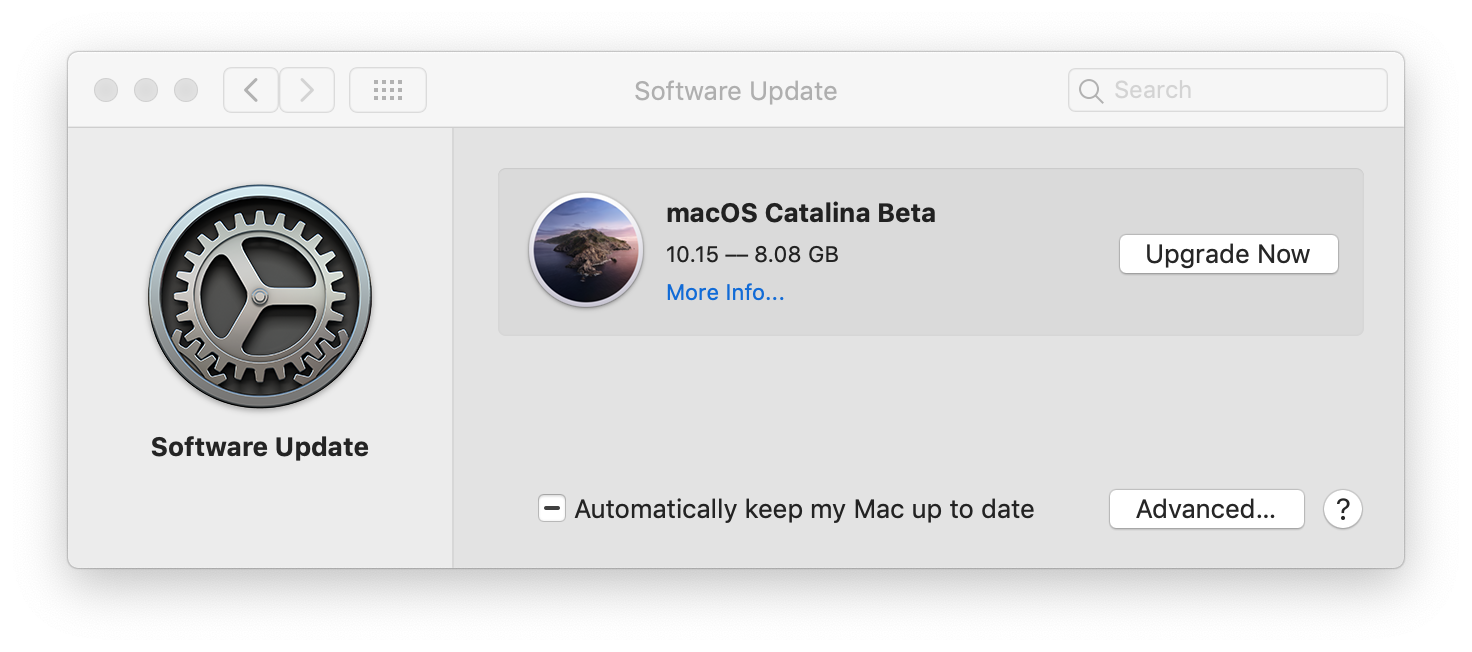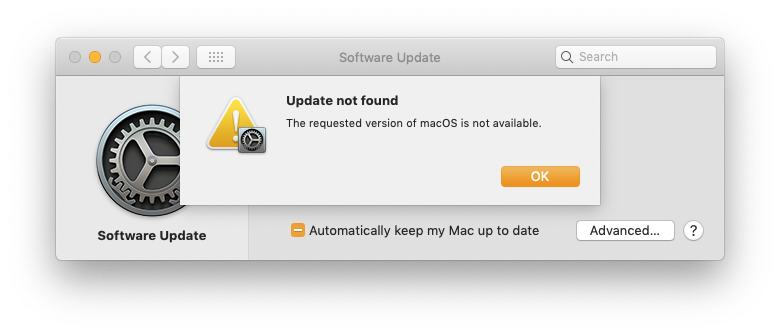stupidlyStupidly self-inflicted issue here.
So forFor whatever reason, my initial upgrade to Catalina didn't go well. CouldIt could not be verified first time around. Restarted. Update not found. Restarted again and retried a number of times but still no luck.
Stupidly followed these instructions as I was getting desperate and thought they might apply to the standard Catalina installation. They did not (I should have noticed 'beta' in the URL).)
This had the effect of macOS Catalina no longer being available through Software Update. Only macOS Catalina Beta:
I ran sudo softwareupdate --clear-catalog as instructed here, which removed macOS Catalina Beta, but now I'm apparently all up-to-date on Mojave.
Even attempting to download the Catalina installer through the App Store gives me this error message through Software Update:
Is there any solution here? I'm getting the feeling my only solution here is an OS reinstall.
Thanks!