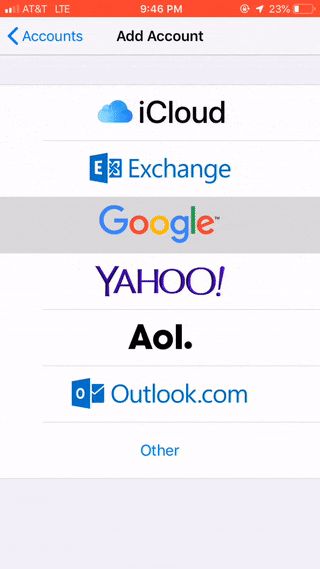I have existing Gmail accounts for Mail on my iPhone, but I want to add a new one. I went to Settings -> Passwords & Accounts -> Add Account and I tap Google, and nothing happens. Here is a GIF:
This is iOS 12.1 on iPhone 6. Any ideas of how get around this to add a new Gmail account? Rebooting the phone, toggling WiFi off/on, and holding the lock + home button for 15 seconds to reset the phone did not fix either.