Look into "System Preferences → Keyboard keys" and make sure Command is enabled and mapped to the Cmd key. Check also custom shortcuts in the "Keyboard Shortcuts" panel.
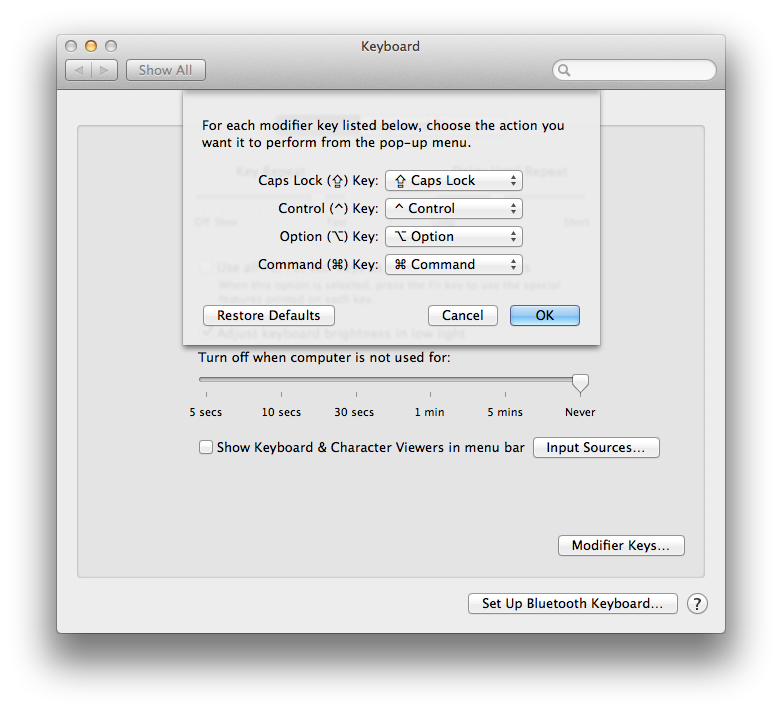
Go to Finder, select a file, open the "File" menu and see what shortcut is associated to "Move to Trash".
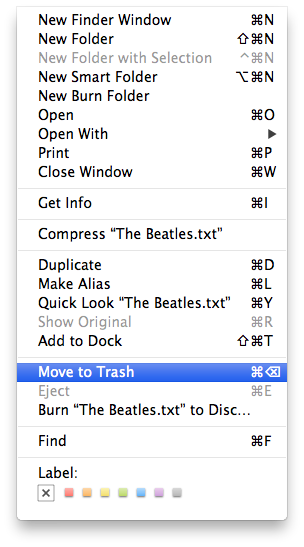
pietrodn
- 1.3k
- 7
- 14
