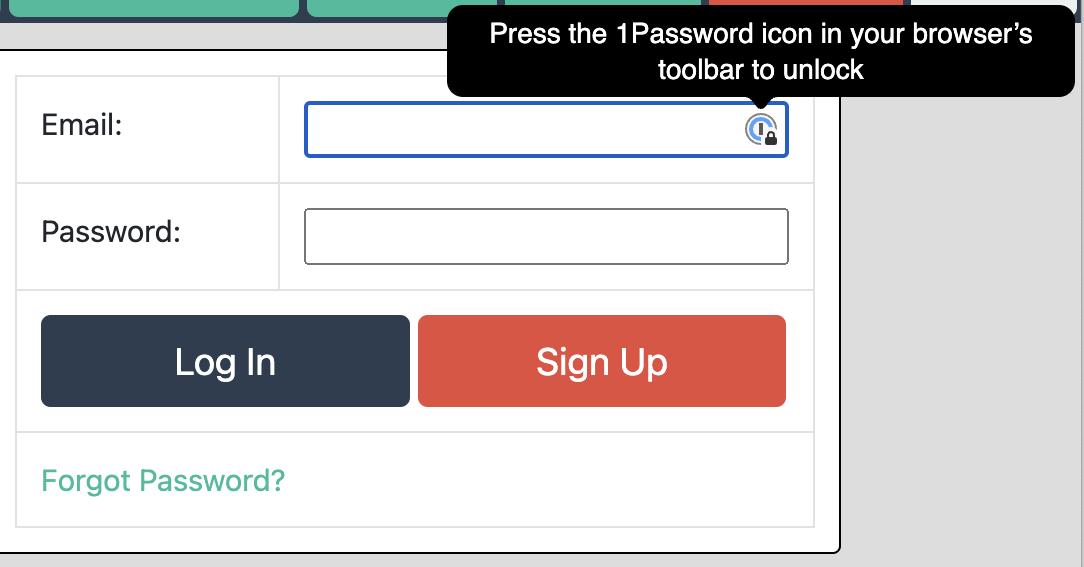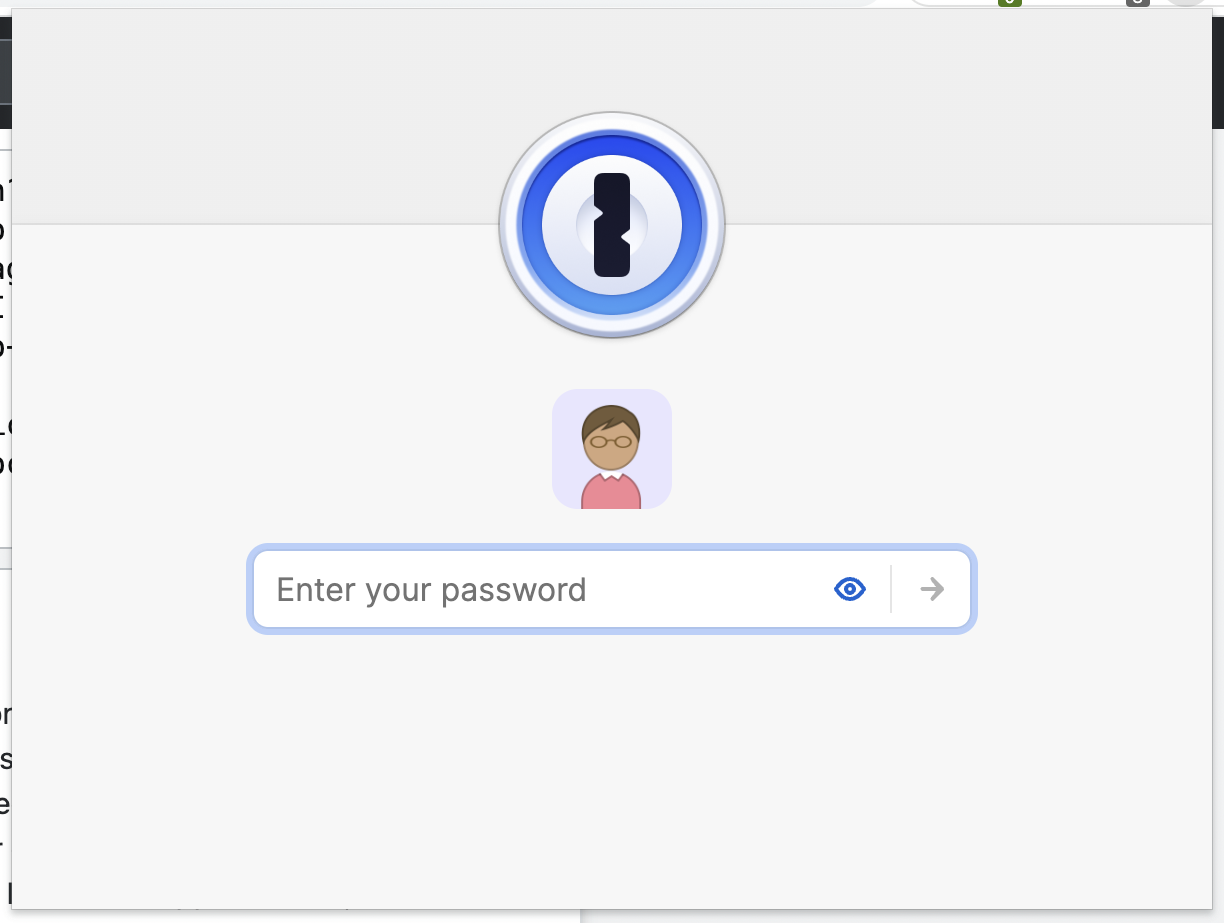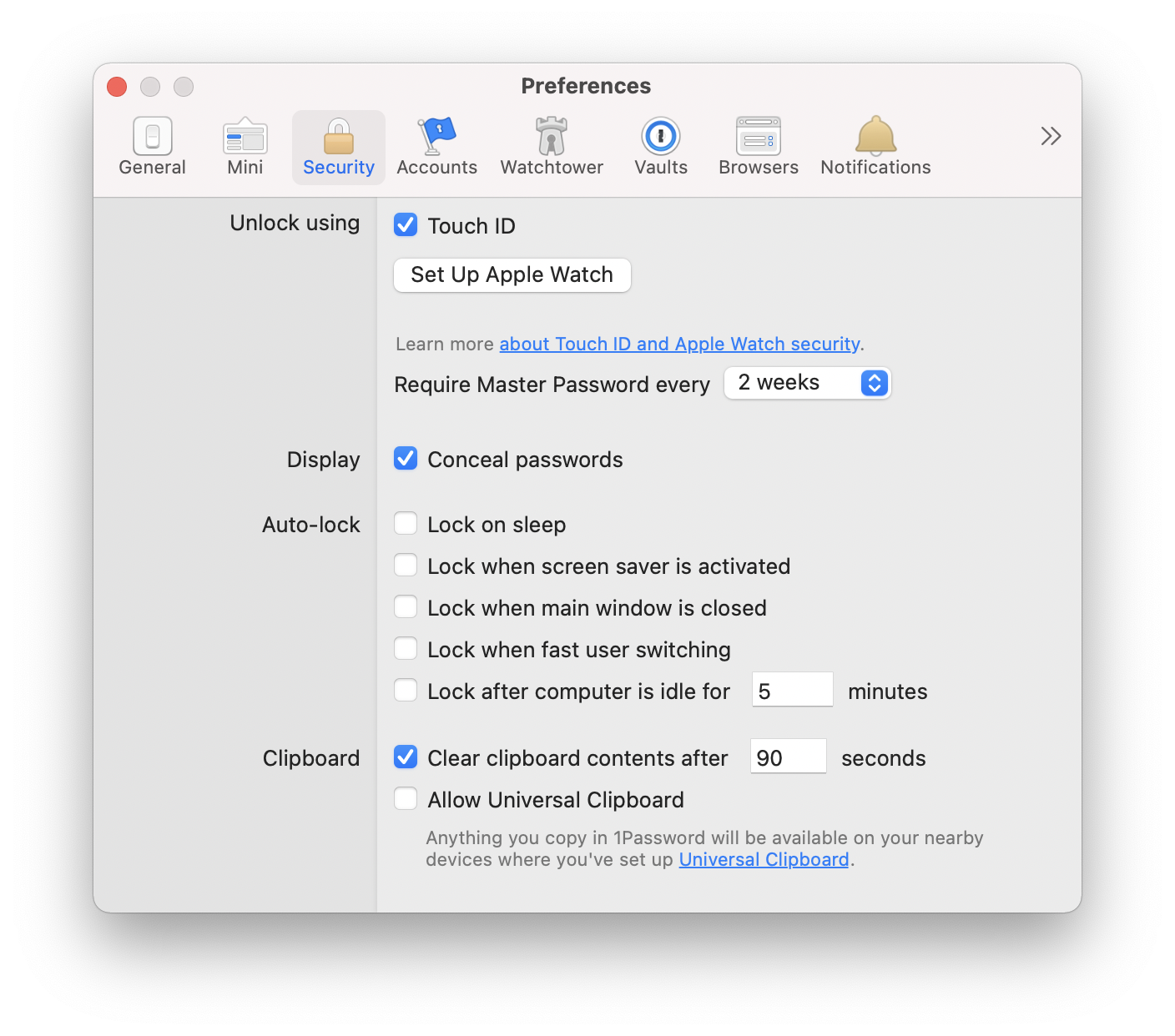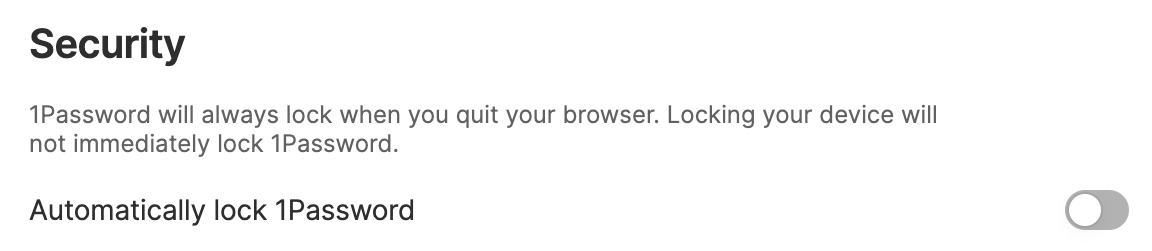How can I disable auto-lock in the 1Password browser extension? I use the 1Password password manager and the Chrome web browser. Whenever I try to auto-fill or look up a password in the 1Password browser extension, it prompts me to enter my password again. In the 1Password app, I navigated to 1Password menu –> Preferences... –> Security. I set, "Require Master Password every 2 weeks," and I disabled all five kinds of auto-lock. In the 1Password browser extension, I navigated to Menu –> Settings... –> Security, and I disabled, "Automatically lock 1Password."
Nevertheless, the browser extension continues to repeatedly ask for my password. How can I disable this? I searched on the 1Password website, and I read the support article, "How to set 1Password to lock automatically." Please find attached screenshots of the tool tip in the browser extension, password prompt in the browser extension, security preferences in the app, and security settings in the browser extension.