If you are using Apple's iTunes on Windows 8 you can disable iTunesHelper by executing the following instructions:
- Right click the task bar,
- Select the Task Manager,
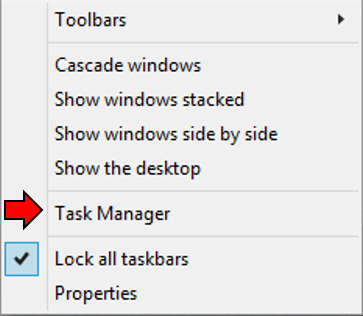
- Click the Startup tab,
- Click the iTunesHelper app,
- Click the Disable button,
- Close the Task Manager
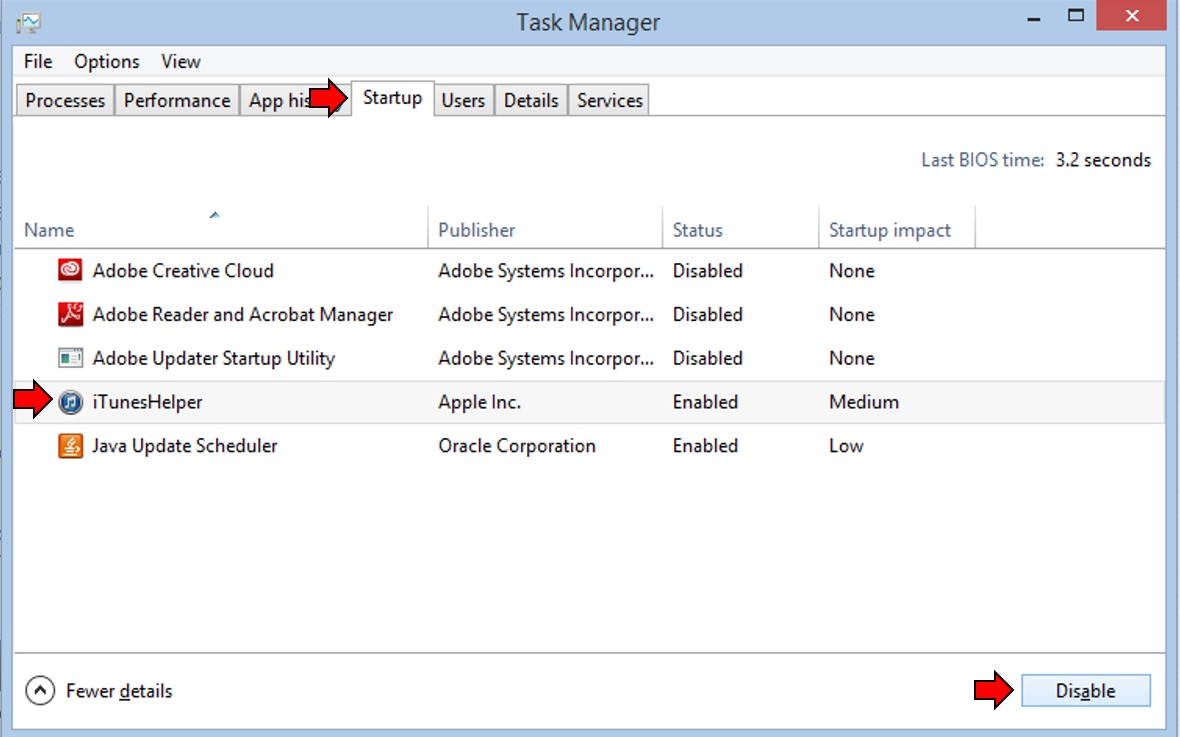
You can also right-click the iTunesHelper app and select Disable from the context menu.
