I have a USB Flash drive onto which I've used Disk Utility to restore the Mac OS X Install ESD:
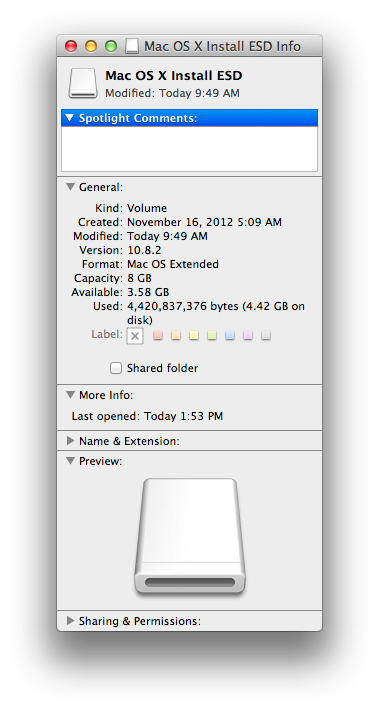
Is there a way I can make the result read-only, in order offer it at lease some semblance of protection from accidental change?
I assume (but don't know for sure) that I cannot make the raw disk itself read-only, so higher levels of protection are okay, but the lower the better.

