I want to find the codename of my version of OS X / macOS.
E.g. Lion, Leopard, Mavericks, etc.
If I click the Apple symbol, then "About This Mac", I only get the version number.
Where can I find the Big Cat or California Location marketing codename?
The version number is the correct thing to report when you have issues. You should also include the subversion.
The marketing names are from macOS - Wikipedia article, up to and including macOS Monterey.
| Version | Codename |
|---|---|
| Rhapsody Developer Release | Grail1Z4 / Titan1U |
| Mac OS X Server 1.0 | Hera |
| Mac OS X Developer Preview | |
| Public Beta | Kodiak |
| Mac OS X 10.0 | Cheetah |
| Mac OS X 10.1 | Puma |
| Mac OS X 10.2 | Jaguar |
| Mac OS X 10.3 | Panther |
| Mac OS X 10.4 | Tiger |
| Mac OS X 10.5 | Leopard |
| Mac OS X 10.6 | Snow Leopard |
| Mac OS X 10.7 | Lion |
| OS X 10.8 | Mountain Lion |
| OS X 10.9 | Mavericks |
| OS X 10.10 | Yosemite |
| OS X 10.11 | El Capitan |
| macOS 10.12 | Sierra |
| macOS 10.13 | High Sierra |
| macOS 10.14 | Mojave |
| macOS 10.15 | Catalina |
| macOS 11 | Big Sur |
| macOS 12 | Monterey |
| macOS 13 | Ventura |
| macOS 14 | Sonoma |
| macOS 15 | Sequoia |
As of OS X 10.10 Yosemite, the name of the OS is listed in About This Mac.
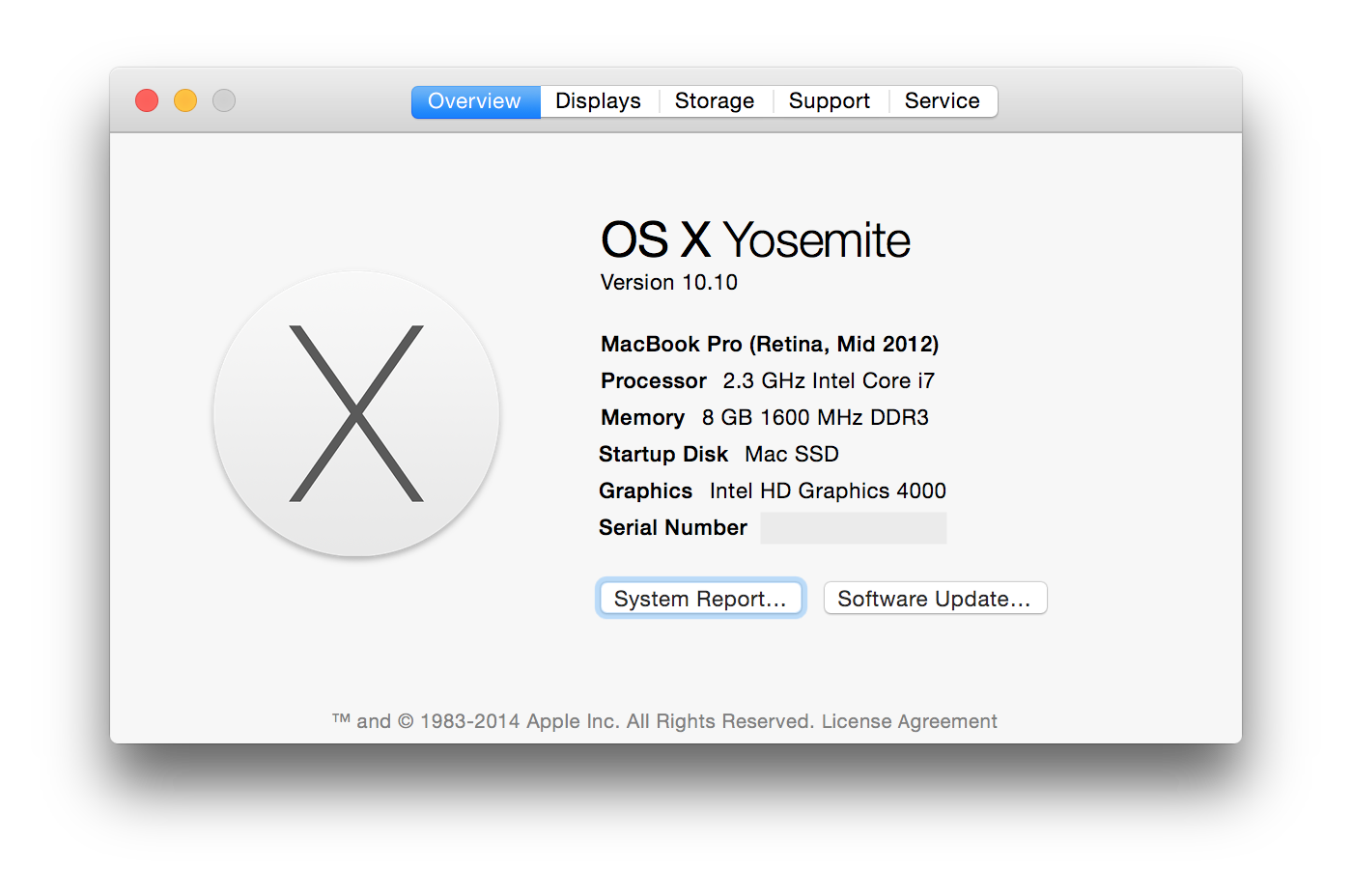
Click on the black Apple icon in the leftmost upper corner of your display when in Finder. Your Operating System is listed under the bold-faced "OS X"
Note: If you click on the icon reading "More Info" you will get all of the hardware info related to your Mac.