I can't seem to browse my hard disk for a custom image to use as my account picture anymore since installing OS X Mountain Lion.
The new popover shows that I can now only choose from the default set of pictures, pick something I've recently used, or take a new one with my Mac's iSight camera:
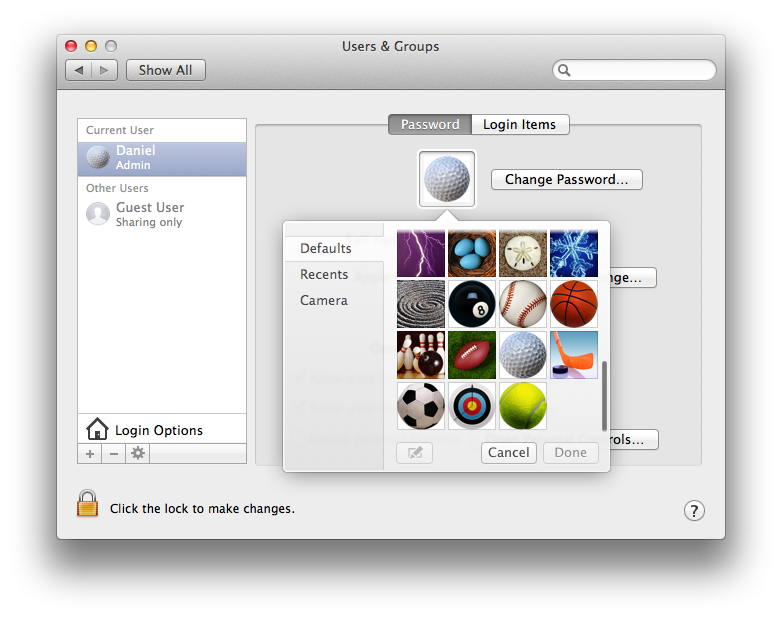
(I have no real inclination towards golf.)
There was always a Choose button in the panel dialog in previous versions of OS X, but now it's gone. Is there no way to browse my disk for a custom image anymore on Mountain Lion, or is there hopefully a defaults switch somewhere that I need to flip to enable it again?
