So I know some questions have already been asked about this like Is there a QuickLook preview for plain-text files with unknown extensions? and QuickLook for files with no extension or an unknown extension, but those questions are regarding fixes as oppose to Apple's reasoning behind not supporting QuickLook for some file types.
I have many text files that I use with TextEdit, some in .rtf format and some in .txt format. I also have many .docx files for school. I'm pretty sure Microsoft created the plugin for QuickLook to work with .docx files. .rtf files are also supported by QuickLook.
Text files seem like the simplest file type, because unlike .rtf files, they lack elaborate text ornamentation and (sometimes) complex formatting.
Why aren't .txt files supported by QuickLook? Are they more elaborate than they seem, or is there something I'm missing?
UPDATE: Here's an illustration of what I'm talking about:
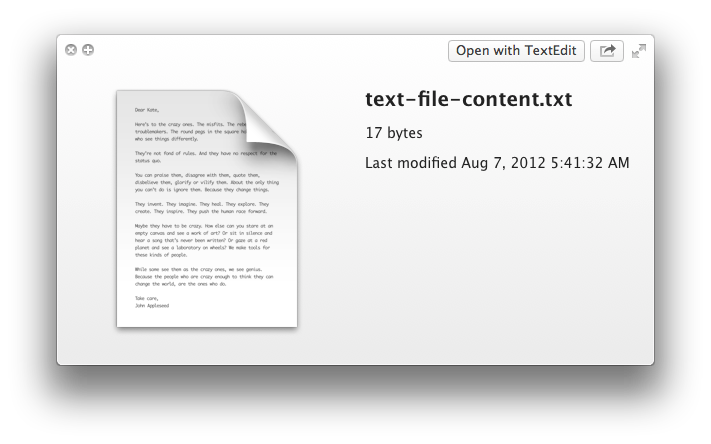

~/Library/QuickLook/and/Library/QuickLook/by for example moving them somewhere else? Orqlmanage -r, whichresets Quick Look Server and all Quick Look client's generator cache?