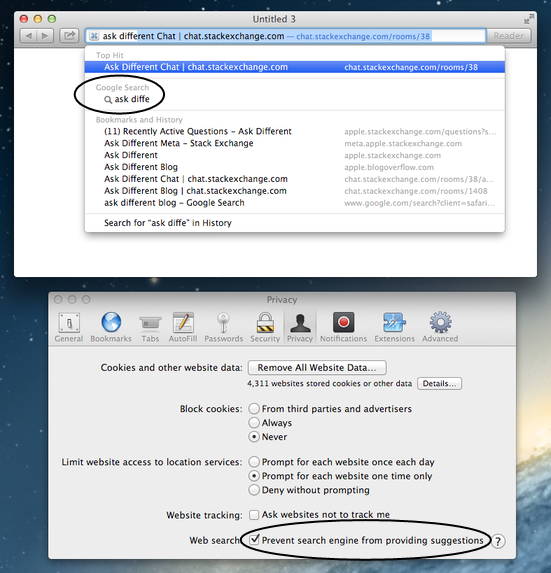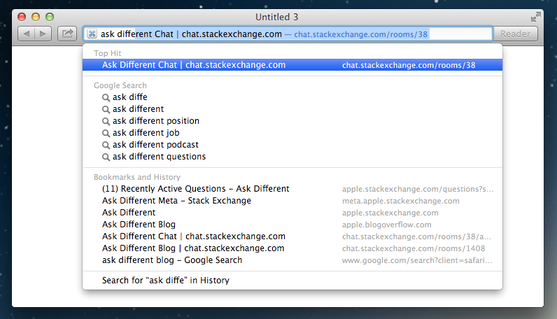With the new combined address/search bar in Safari 6, I'm wondering if there's a way to quickly choose an option from the Bookmarks & History suggestions using the keyboard. Or some way to have bookmarks titles match as Top Hits the way URLs seem to.
In old versions you could quickly access a bookmark by typing the first few letters of it's name, hitting down and enter. But in Safari 6, you have to skip over 5 Google suggestions first, or just click with the mouse, neither of which is terribly efficient.
I suspect this is a quixotic request, but I'd love to be proven wrong.