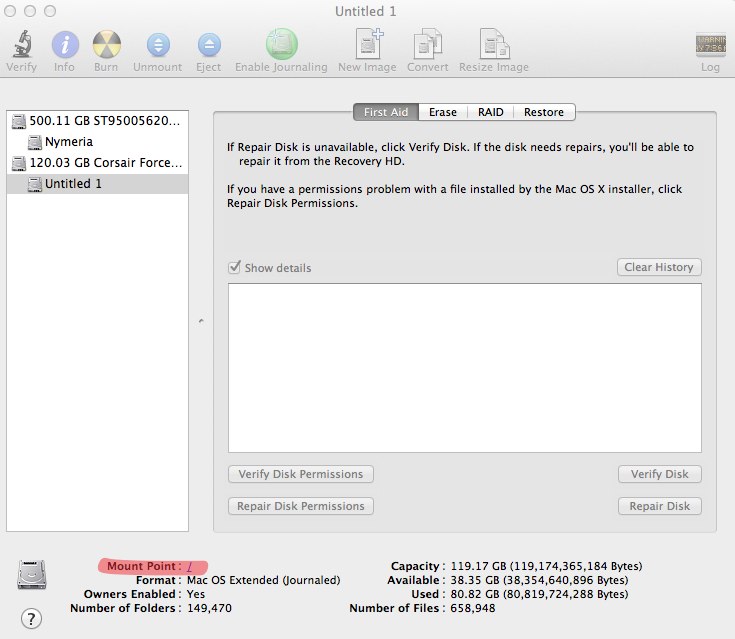I'll admit that I am kind of rolling multiple questions in to one here so please forgive me and try not to knock me for it.
I am new to Mac but I'm trying to port one of my Java applications to OS X. On Windows, it uses the hard drive serial number for something and I'm looking to do equivalent in Mac using the Terminal!
The close thing I can find is the volume UUID using diskutil info ..., which is fine (as long as this will always stay the same?): so my main question is which volume I should use, seeing as though three appear when I type diskutil list? Obviously it needs to have a UUID, but I would also like to use the volume that is least likely to change, which would seem to be the one with the operating system on to me!
So I would like to know which volume is the safest for me to use for this purpose, and if it varies on different computers - how to find it!
Thanks in advance