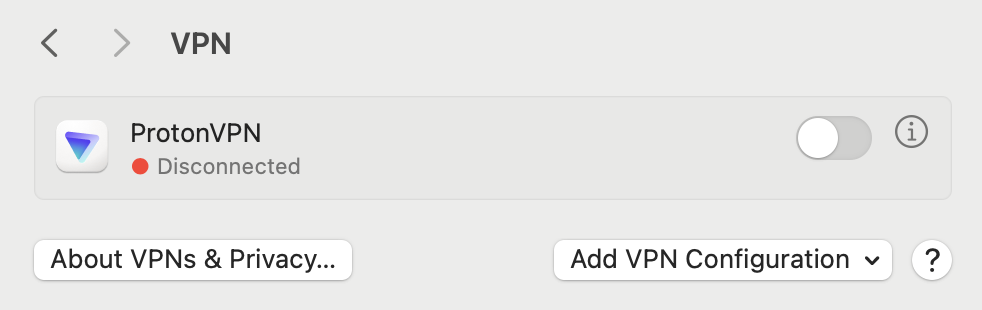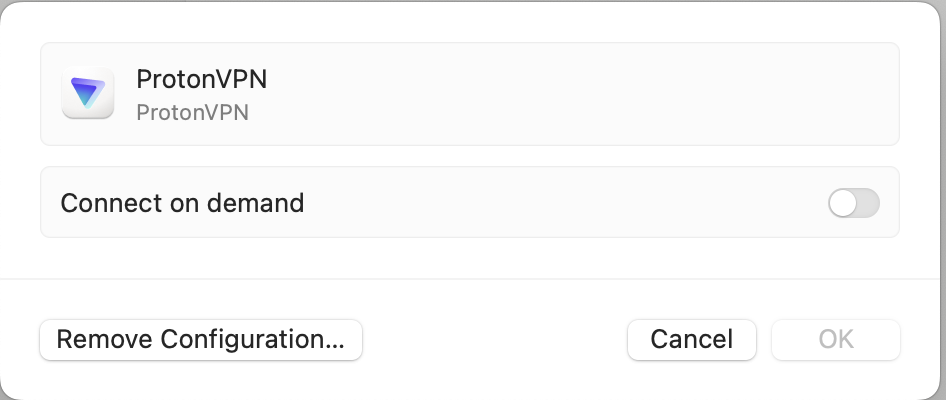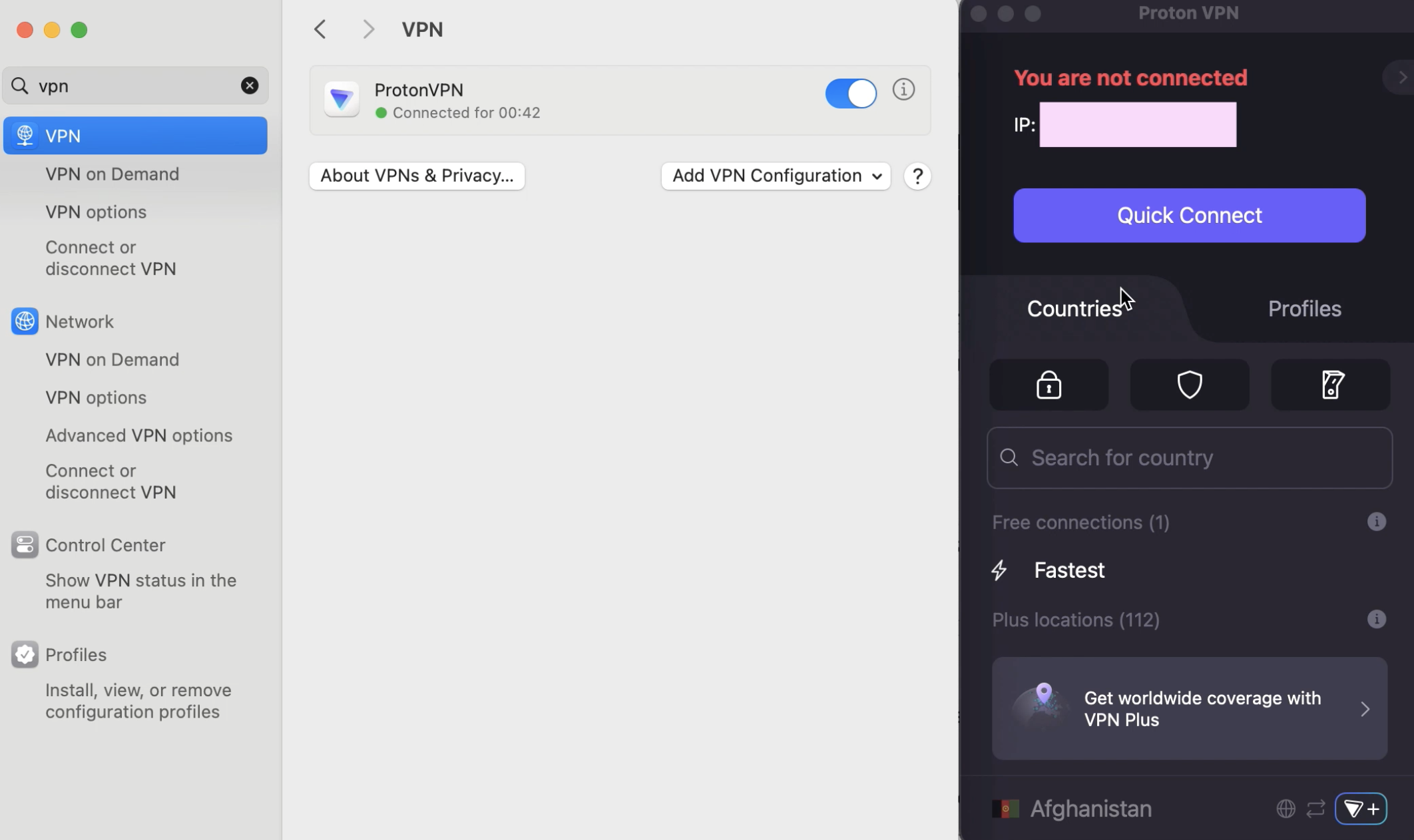I realized after digging in the System Settings that the VPN installed a configuration that has its own UX within Settings.
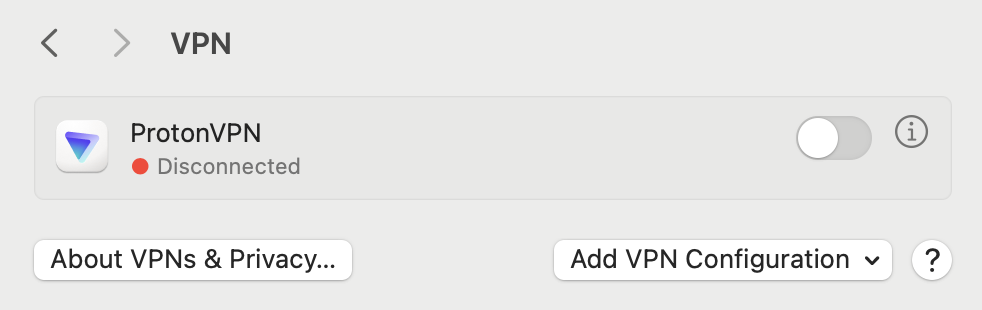
When one clicks the ⓘ, the "Connect on Demand" option connects the VPN at startup whenever it's activated.
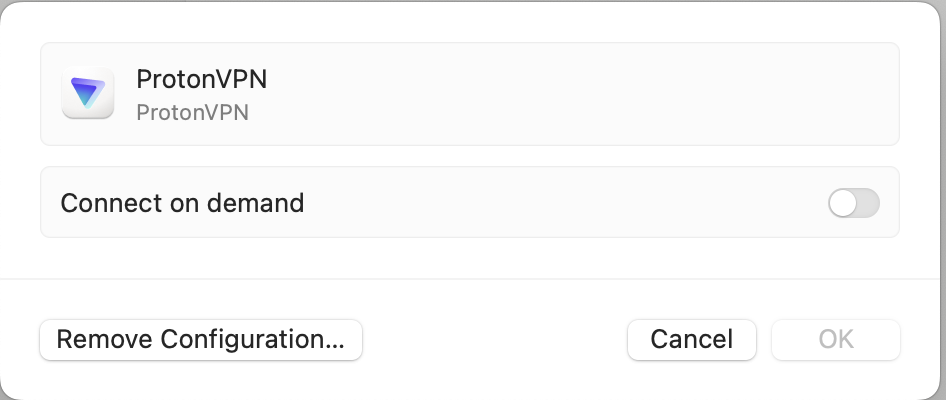
"On Demand" is misleading because once this feature is active, the VPN cannot be deactivated from the System Settings.
Also, the UI of the VPN can state "You are not connected" while the System Settings tell you that you are, at the same time.
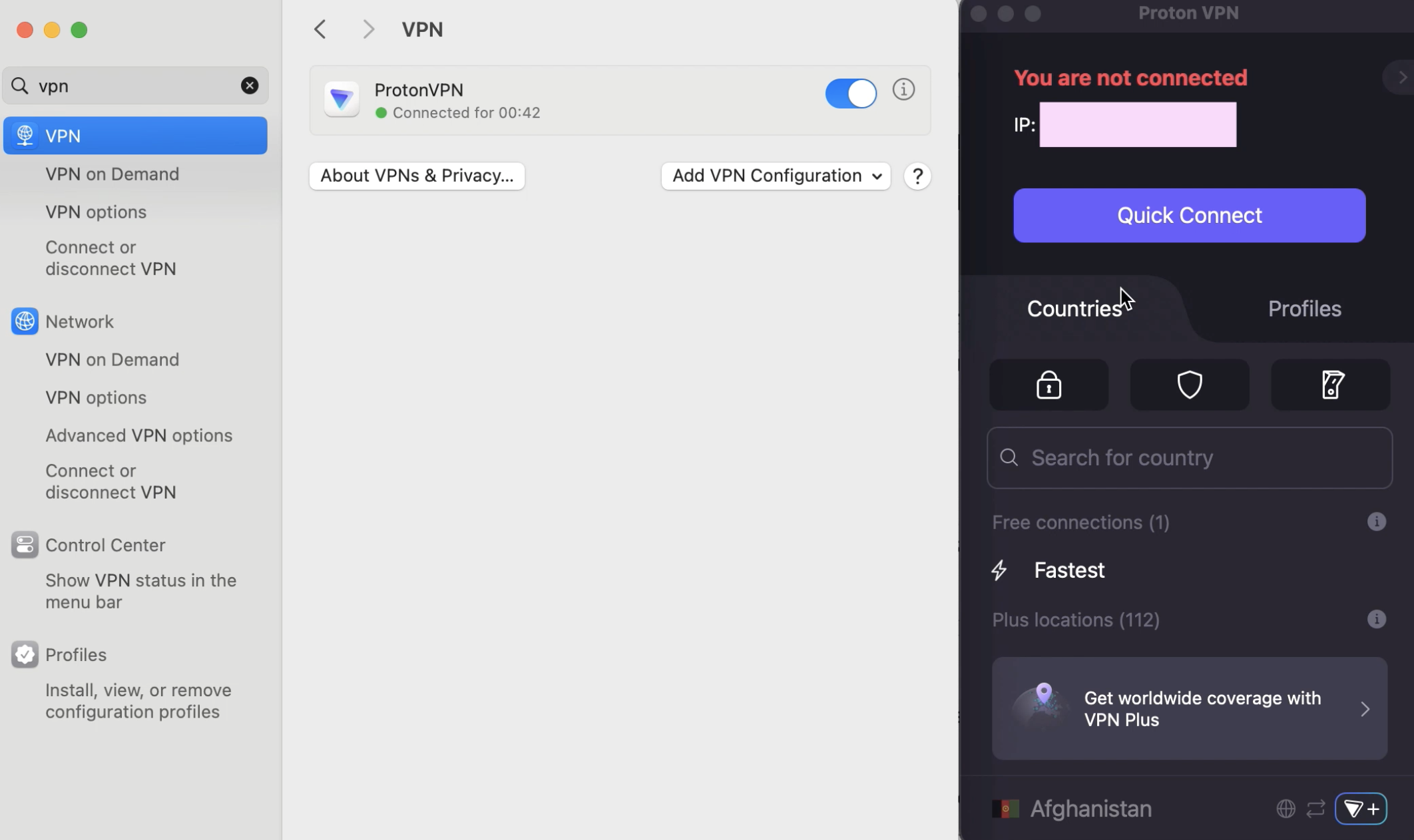
However disconnecting from the app disconnects in the System Settings as well.
This behavior and the functioning of the configuration panel as well as the app are irregular. For example, when the VPN is off, and I click on the ⓘ, the "Connect on Demand" setting cannot be modified (the switch moved and becomes blue, clicking OK and reopening the window shows the setting is off again).
I am assuming that my original confusion stemmed from seeing the app tell me that I was not connected to the VPN, and websites loading in Japanese, while I was connected, however at the Configuration panel level in the System Settings.