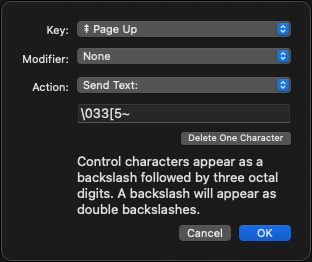When I open the Terminal and press the "page up" button it simply scrolls my Terminal screen one page up, so that I can see what I typed and what the executed commands outputs were earlier.
I want to bind this key to a command called "history-search-backward" but I can't find a correct argument to provide for a bindkey ??? history-search-backward command.
I successfully set ctrl+N to do history-search-backward: bindkey "^N" history-search-backward but it is much trickier for page up/page down keys. What do I mean by "trickier":
When I execute read command and then press ctrl+N it shows ^N in the output but if I do the same for page UP or page DOWN keys... it simply scrolls my screen up/down and outputs nothing. Same goes for od -c and showkey -a - no output, simply scroll screen up/down. Even echo $terminfo[kpp] returns empty line, which concerns me because echo $terminfo[khome] returns H.
I downloaded "Key Codes" app (link to app store) and it provides me with these key codes for page UP/page DOWN keys but I can't figure out how to use "116 / 0x74" or "121 / 0x79" as an argument to bindkey command or is it even possible.
I use macOS Sonoma 14.5 and a Terminal app which I believe is a built-in app, it uses zsh and echo $TERM command outputs xterm-256color.
How do I bindkey page UP/page DOWN keys to history search commands?