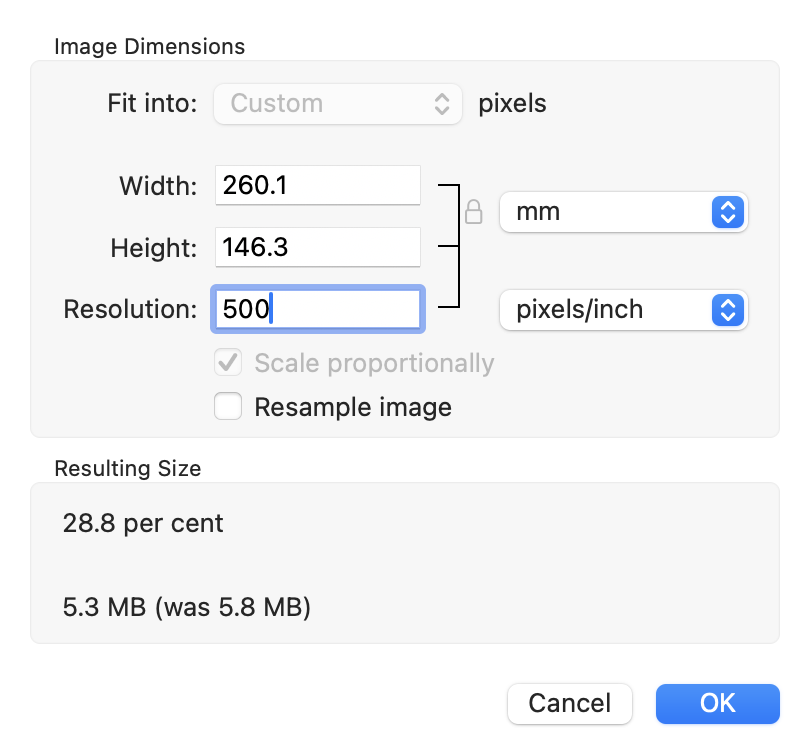Your screen is 3024x1964 pixels, so all full screenshots have an image size 3024x1964 pixels. It so happens that on your physical screen this is 254 pixels per inch (PPI).
On my screen the full screenshot has an image size of 5120x2880 pixels and with my physical screen this is 220 pixels per inch.
If you were to send me your image, my computer would display all 3024x1964 pixels but at the screen resolution of my screen (220 PPI). So it will be physically larger than on your computer.
For display on a computer screen, the image has a size in pixels and displays at the ppi of whatever physical screen is being used. Pixels per inch on screen is not a property of the image - rather of the display.
But what has been included in the image metadata is how the image will print. Scaling for printing is measured by dots per inch (DPI) on paper. All screenshots created by macOS 14 are labelled with a printing resolution of 144 DPI. Preview's Inspector describes this as "Image DPI: 144 pixels/inch". This is pixel per inch for printing - not computer display.
This means that all printers will print the image at the same physical size using a resolution of 144 dots/inch. So your printer will print a picture which is 21" by 13.6". And my printer will print it at the same size.
The DPI can be adjusted in Preview's Tools > Adjust Size. Here is an adjustment of my full screenshot so that it will fit easily on an A4 printer but without changing the pixels in the image file.
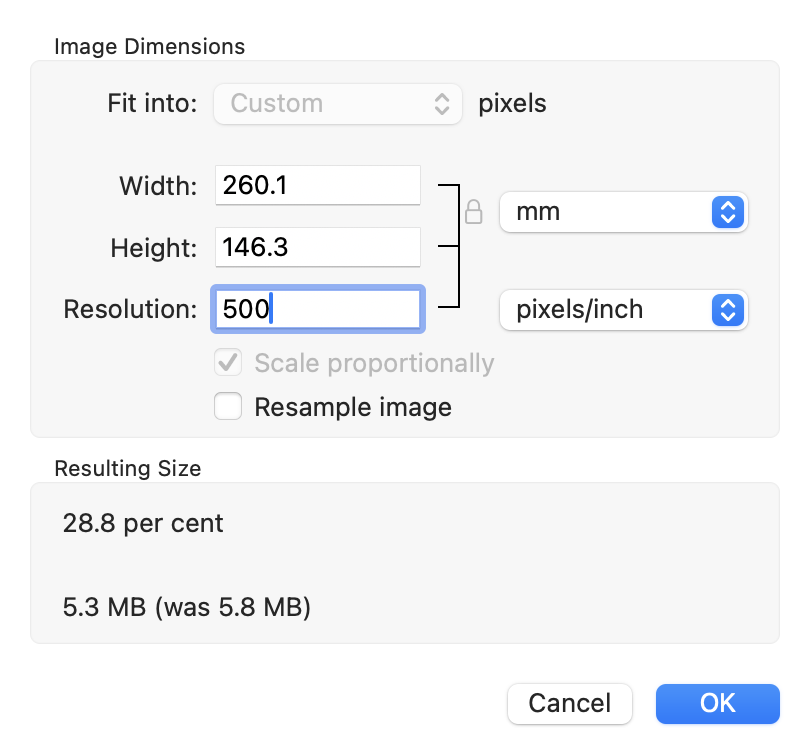
The size on paper can also be adjusted in the print dialog. This is often set to automatically "fit on paper".
What does it all mean? There are two different resolutions:
- The resolution of your screen (254 PPI), and
- The default resolution to be used when printing (DPI of 144 pixels/inch) which is an item in the image metadata.
Why 144?
Typesetters measure font size in points. 72 points is 1 inch. Early Macs had a screen resolution of 72 pixels/inch (one reason they were liked for desktop publishing) so it was natural for images to have a DPI of 72 pixels/inch. For a long time this remained unchanged even though screen resolution had changed. My understanding is that Apple doubled the DPI to 144 pixels/inch for Macs with "Retina" screens.