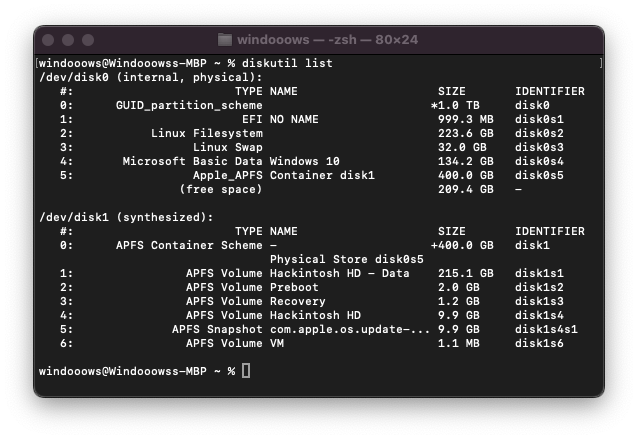How does one go about changing the starting position of an APFS partition on a drive? In this situation, I would like the 209.4 GB of free space to end up behind the APFS partition so that I can resize the Windows partition on the drive to be bigger. Above I have my current layout. Neither Disk Utility.app, gparted, or diskutil have shown to be useful in this process.
-
Please don't post text as an image; see Why are images of text, code and mathematical expressions discouraged?.– agarzaCommented Dec 31, 2023 at 5:00
-
Why is gparted not useful? Gparted claims to be able to move APFS.– David AndersonCommented Dec 31, 2023 at 6:32
-
I’m voting to close this question because the image contains the word Hackintosh and therefore macOS is probably not installed on a Mac computer.– David AndersonCommented May 29 at 18:31
Add a comment
|
1 Answer
Unfortunately, due to the way APFS partitions are designed, the starting location cannot be moved. Even if you were able to do this for some reason, it would no longer be able to boot macOS because the EFI partition wouldn't be pointing to the right place.
-
APFS partitions can be moved. However, macOS offers very limited tools to do so. There are third party tools which are designed to move APFS partitions. The macOS operation system does not use files in the EFI partition to boot. The boot files are stored in the APFS partition. Commented May 27 at 19:31
-
They can be “moved” in the sense that they can be cloned via a sector-by-sector copy to another drive or portion of free space. I would recommend shrinking it within macOS as much as possible, and copying it and the EFi to an external drive, moving the Windows partition to be the secondary partition, and copying the macOS one to be the primary partition. Commented May 29 at 10:34