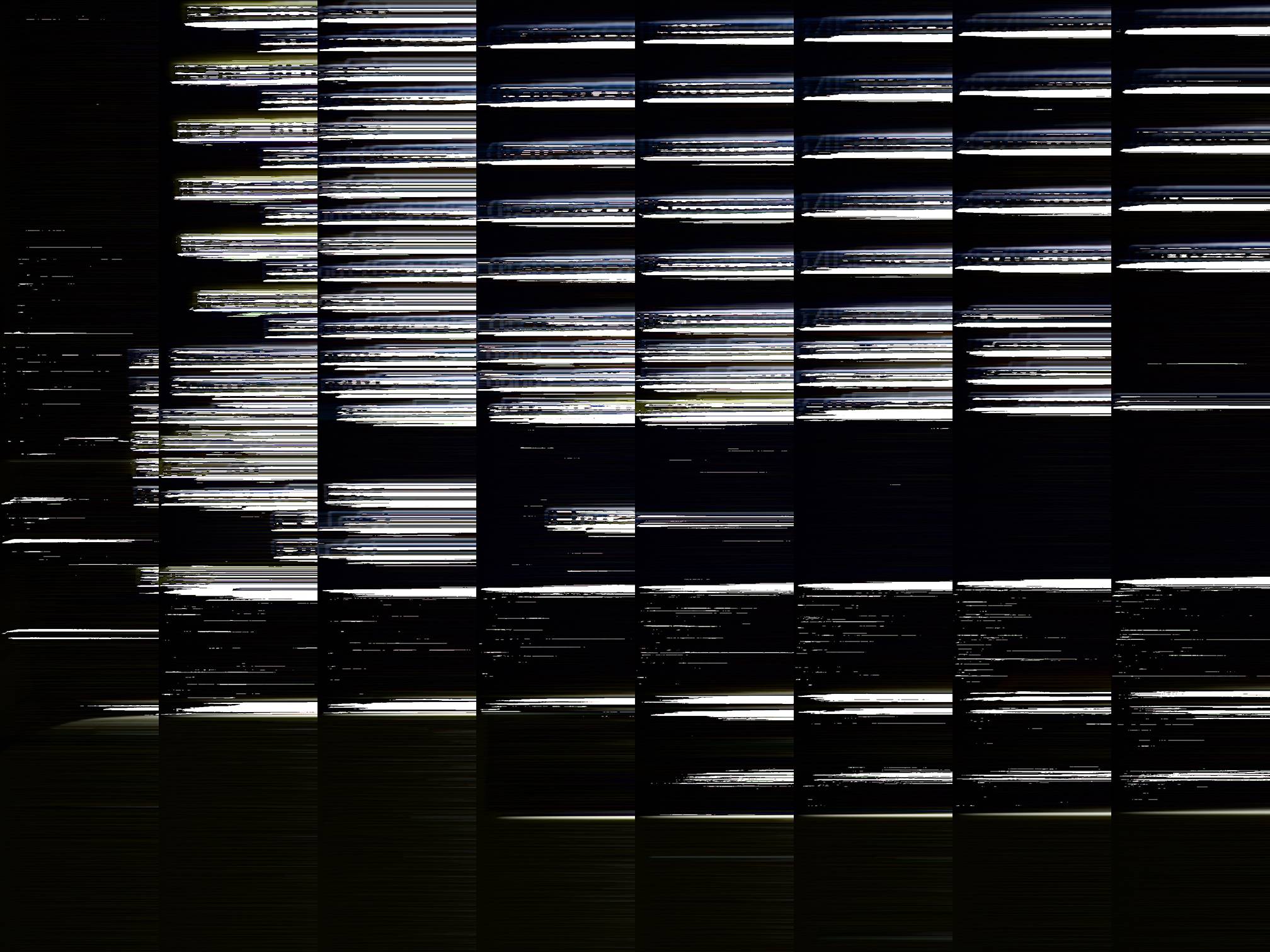This should be simple...
I HAD seen this answered on a different forum, but now the thread can't be found. I posted new, asking for the answer or a link to the previous thread, and I got deleted there without explanation or answer.
I'm importing camera images taken on and from an iPhone 15 Pro Max, running iOS 17.x, onto my High Sierra "Photos" app. They keep showing up in the Photos app looking corrupt(?) (see sample pics). I want to say the answer had something to do with "raw" images...
How do I prevent this from happening again?
How do I fix existing camera roll images so they import normally? fix and import or import and fix, it doesn't matter to me.
Thank you all in advance.