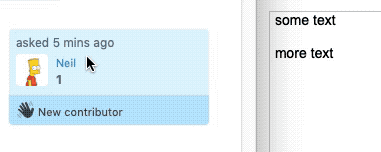I use Orion mainly since it adds a bit more screen area without going into fullscreen using their compact bar. Irrespective, a repetitive task I need during making notes is right clicking images and pasting them into another App (ex. Notion, Goodnotes) to make a note I can review later.
Having to right click + move cursor to find the option of 'Copy Image' takes times and is frustrating (especially with the small options on Mac [but I do not want to make that larger]).
If not that, is there a way the Right Click menu options can be reordered. Currently "Search with Google", "Look up [word]" are the top options. This would surely be the second preferred option.
Is there a quicker way to automate Right Click + Copy image when I'm hovering over an image?