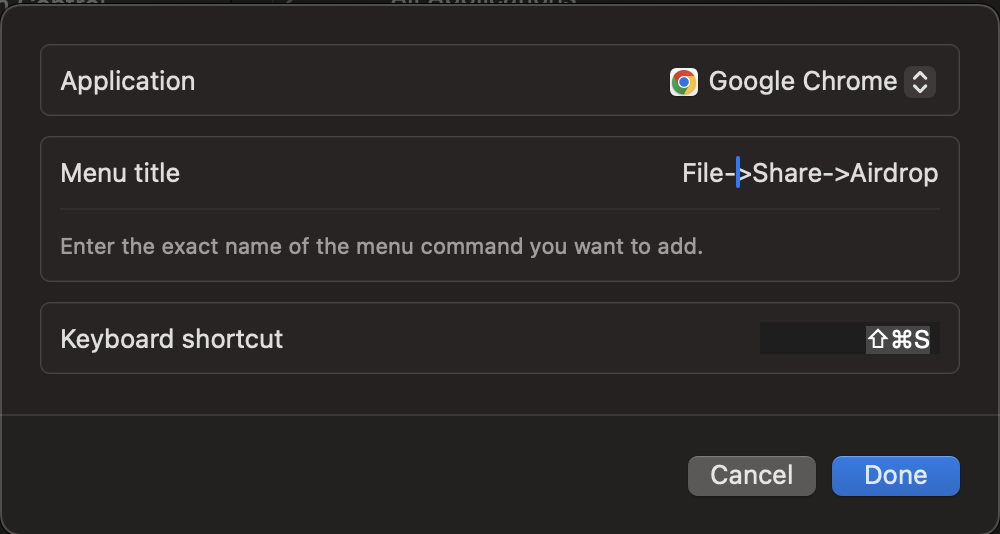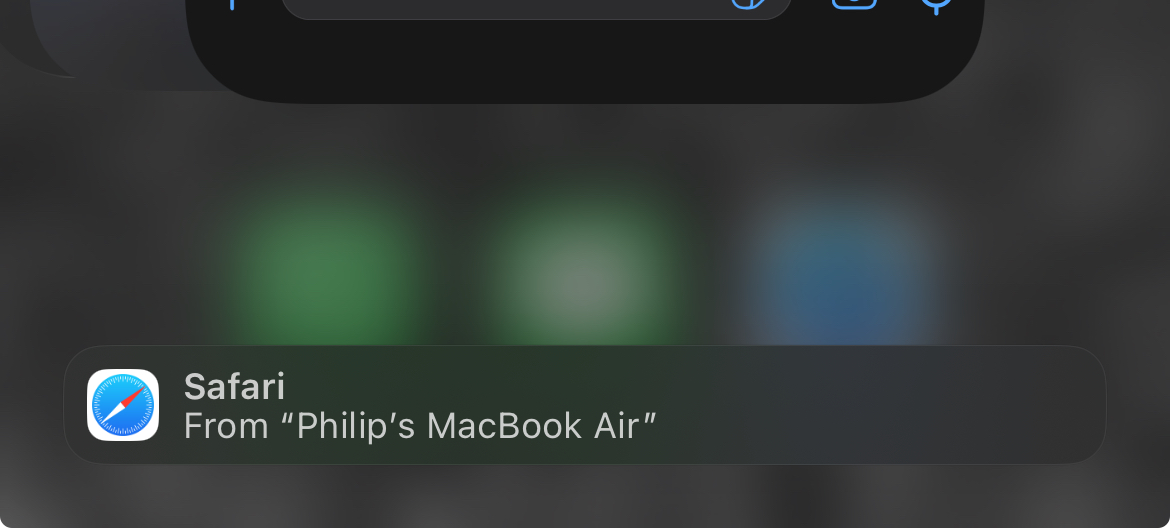There's no default option to share to AirDrop like on Safari Browser.
-
Does this answer your question? How do I add, change or remove a key command (shortcut) from a menu item?– TetsujinCommented Dec 1, 2023 at 14:18
-
@Tetsujin IMHO the key challenge here is to figure out that Chrome supports sharing via Airdrop at all (because the menu entry may not be as obvious as Google thought it would be).– nohillside ♦Commented Dec 1, 2023 at 15:17
-
1@nohillside - I guess it's a matter of perspective. I already knew it was in the File menu on Chrome as well as Safari. I hadn't realised Safari also has it on right-click until I started poking around prompted by this question ;)) I'm also a huge fan of Apple's Help menu, which few people seem to use to full advantage - i.sstatic.net/k2xgP.png– TetsujinCommented Dec 1, 2023 at 15:35
2 Answers
The feature is actually available on the File menu, File -> Share -> Airdrop. We can create a keyboard shortcut to make things easier. Search for Keyboard Shortcuts... > App Shortcuts, here you can add new shortcut like below:
Here I chose to use Cmd-Shift S because it's unused and s as a hint for share, and the shortcut is easy to press.
-
1You shouldn't actually need to use the full path syntax unless there is more than one instance of a menu item [in different places]. Just the name is sufficient - i.sstatic.net/bCt9t.jpg BTW, the menu title is AirDrop. I couldn't get it to work until I realised that. Not sure how yours is working unless newer macOS is case-insensitive.– TetsujinCommented Dec 1, 2023 at 14:08
-
1You're correct @Tetsujin. It has to be AirDrop with capital D. I didn't notice because that one waas only for screenshot, I have created it before this.– FauzanCommented Dec 2, 2023 at 3:42
Air drop is your answer for sharing the link itself – BUT if you want to share the page between your own devices, there is a much simpler way;
Open multitasking!
-> If you are logged in with the same Apple ID and the browser with the page in question is open on your Mac, you should get a little tooltip at the bottom of the screen of your iPhone
(This also works in reverse if you have a browser page open on your iPhone, it will show a little icon in the dock of the Mac)
-
The question is about sharing from Chrome. Can a page opened in Chrome on MacOS trigger Handoff on an iPhone?– nohillside ♦Commented Dec 1, 2023 at 15:16
-