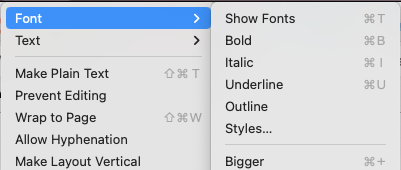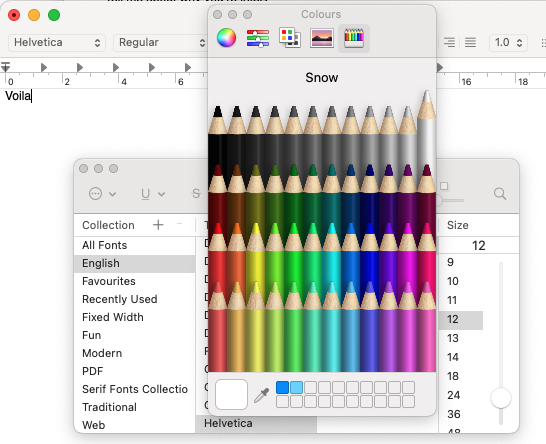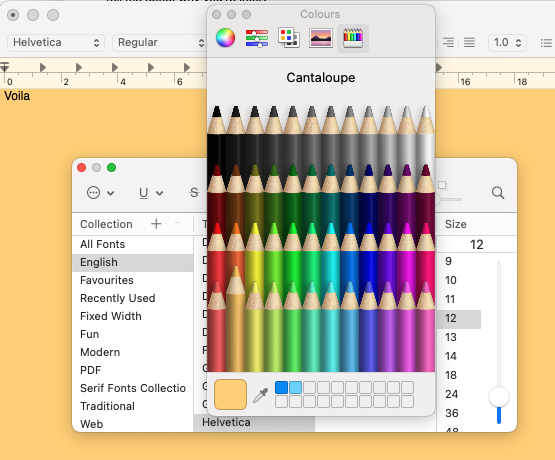Since updating from Mojave to Ventura, some of my TextEdit documents no longer have a background color and some do.
I'd like to set a background color again. Apple mentions, in the Ventura TextEdit support pages, in the Font panel, a document color button, but on my screen it is missing from.
Is there still a way to set the background color in TextEdit?
Thanks