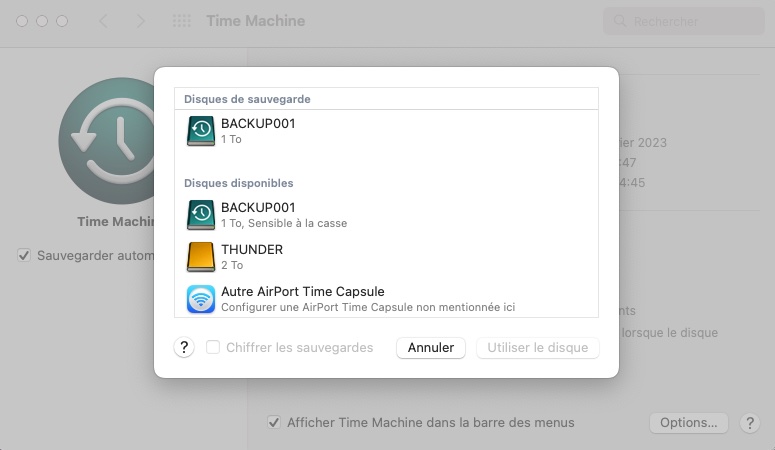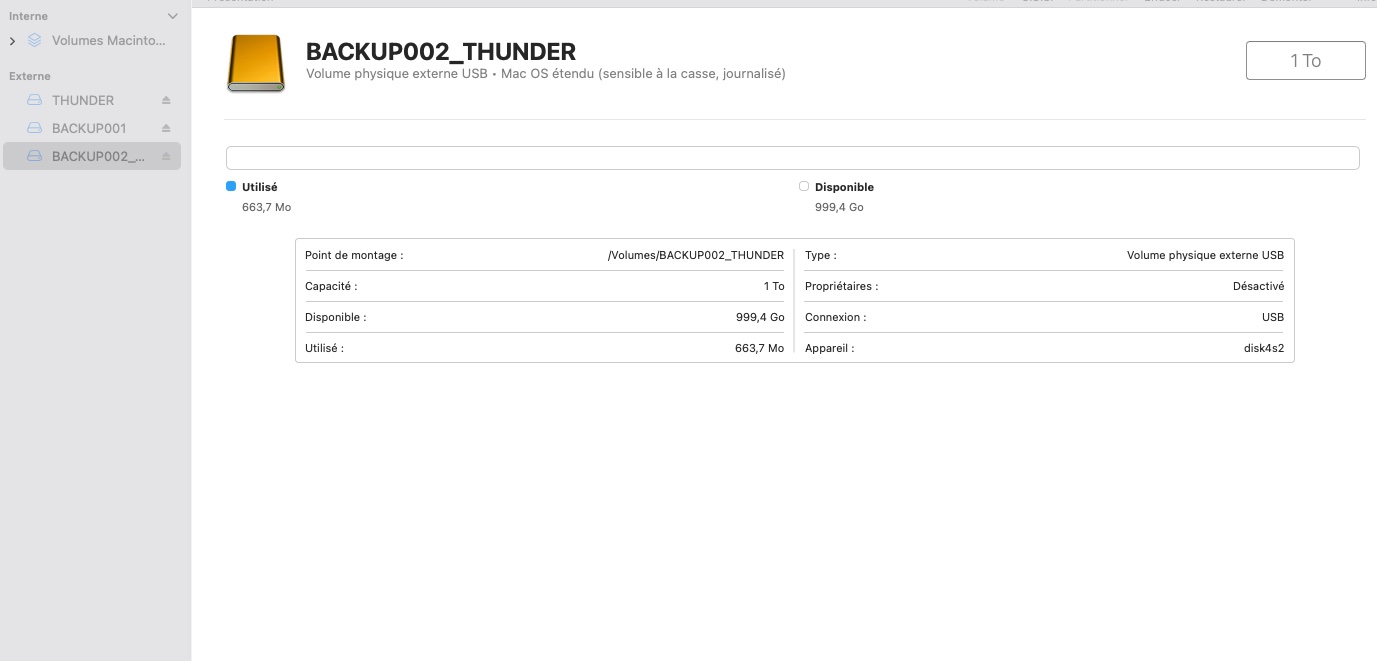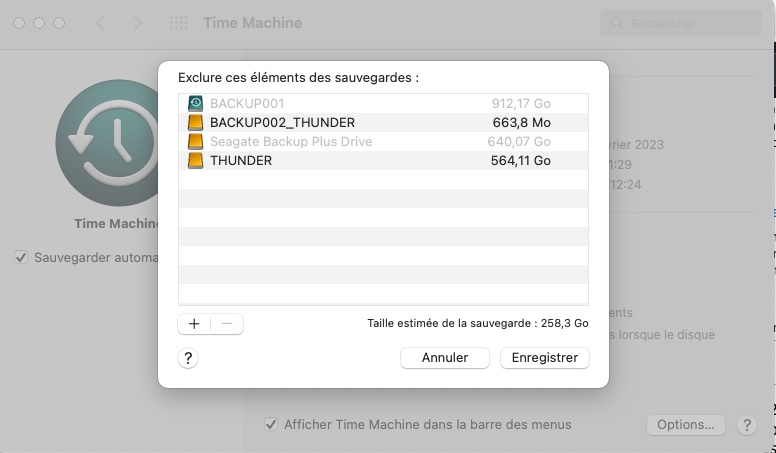mac os monterey 12.5.1
My external drive 2to is split into two partition of 1to
- One called backup001: it is formated mac os, and it uses for timemachine for a long time. it works ok.
- Another partition is called backup002thunder: it is used to be for formated exfat, but recently formated mac os to be used for timemachine as well.
The backup002thunder is mount/visible on my mac but NOT VISIBLE in timemachine to be selected as a backup destination. (but this partition is visible in option if i want to exclude the disk from timemachine)
WHY CAN T I SELECT THE DISK AS ANOTHER TIMEMACHINE BACKUP? (I have another external disk called thunder and that one is visible (formated APFS)
what I want:
- backup001 1to: used the partition backup001 for internal SSD backup. it used to be like that. I want to keep it that way
- backup002thunder 1to: I want to backup an external SSD (called here thunder) on that partition.
how can I do that?