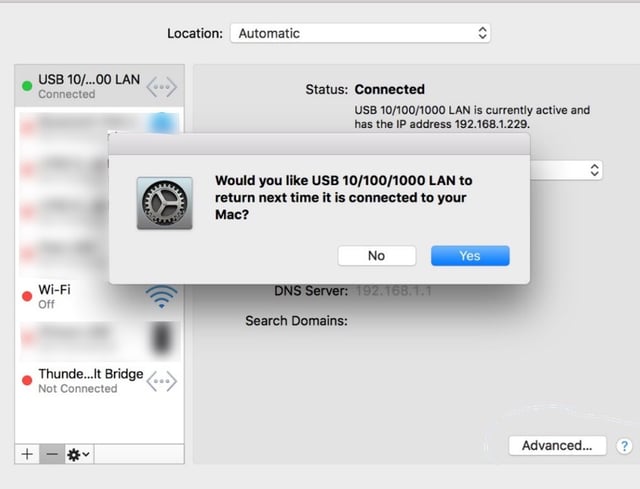In Mac OS 13 Ventura (and earlier versions), there is an option to Delete network interfaces, like the one used by USB-C ethernet adapters, "USB 10/100/1000". This produces the question,
Would you like to return next time it is connected to your Mac?
e.g.,
Would you like USB 10/100/1000 LAN to return next time it is connected to your Mac?
If you choose 'No', the device will not appear on screen when you plug the device in, the next time.
If you choose 'No', how do your undo your choice later?