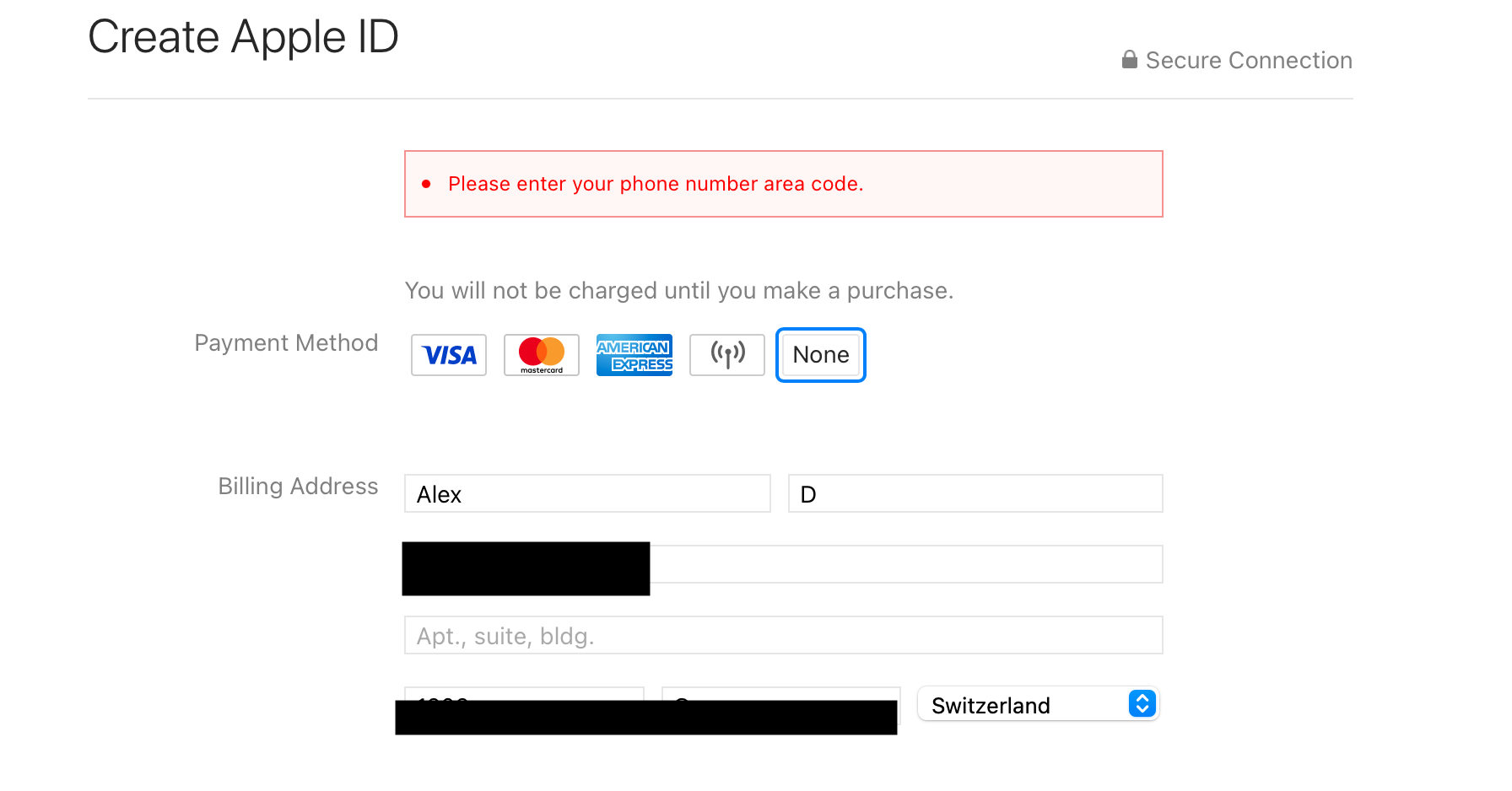I rebought my work MacBook Air and want to create a new Apple ID. Unfortunately, it is not working.
On the page where I have to add my credit card information (I choose "None"), the system is asking me for the "phone number area code". First, there is no phone number area code, and more importantly there is no box to enter such a code.
So simple question: How do I create an AppleID?