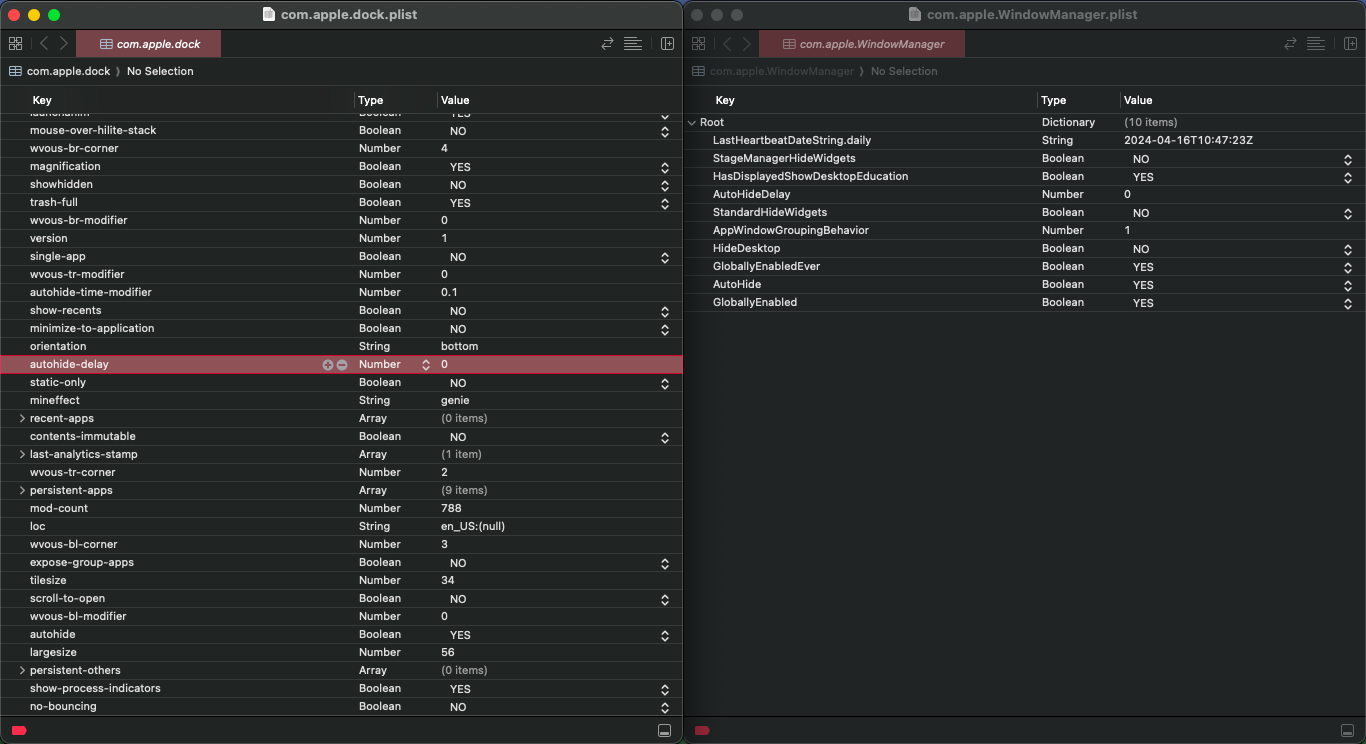I'm interested in using Stage Manager for MacOS, but I find the window switching animations too slow.
Is there a way to change the animation speed, e.g. via a Terminal command to alter a .plist setting?
NB: I believe changing window management animation speeds were possible in older versions of OSX; not sure how it works today in general or with Stage Manager.