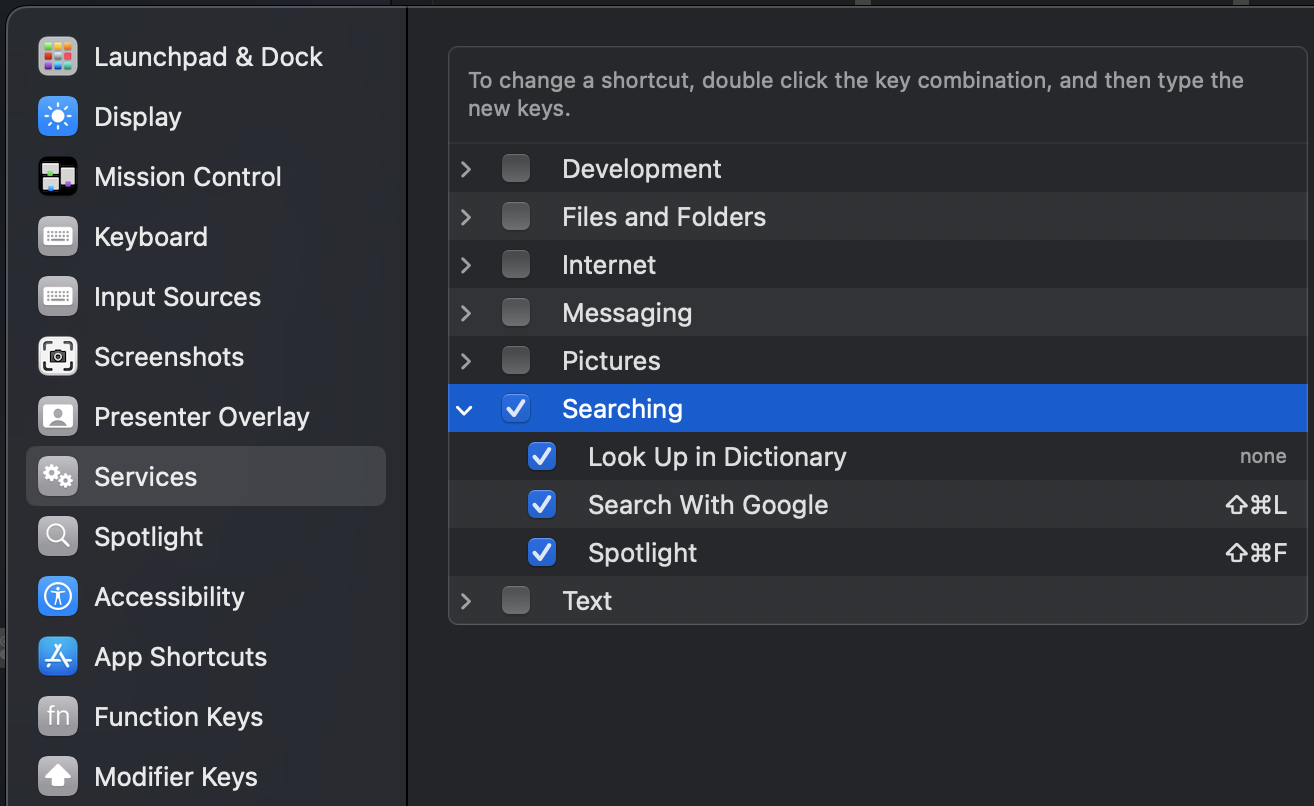Is there any way to view all of the shortcuts used by all of the installed applications and extensions to identify conflicting shortcuts?
I've seen some utilities that show the shortcuts available for the application that has focus or is "frontmost" but this doesn't help to troubleshoot when a shortcut isn't working.
A simple example: In Google Sheets, Cmd+Shift+L is supposed to center the contents of a cell but it doesn't work in my installation. I assume this is because that shortcut is also used by another application but I have no idea which one.
This problem is system-wide -- not just Google Sheets and I assume I'm not the only person with this question.
Is there no way to identify conflicting keyboard shortcuts?