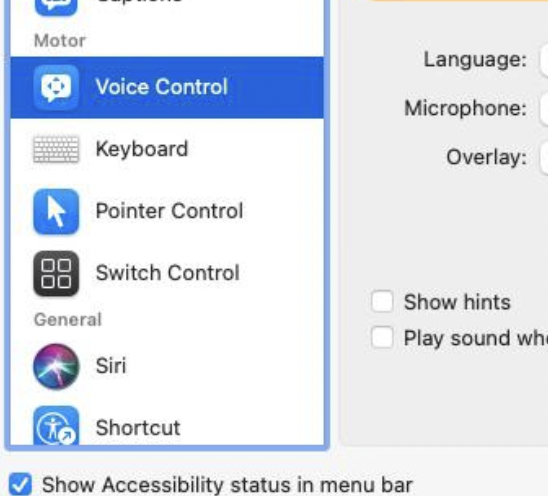Based on the answer of this question, we can see that the Voice Control feature of MacOS (and probably the one in iOS too) offers unlisted built-in voice commands. For example, the "Control Click" voice command is not listed in System Preferences but is working fine by speaking it when Voice Control in enabled.
I would love to ask, where can we find the system file(s), .plist files or other database files related to those unlisted commands?
Trying to be more clear, for instance Voice Control also provides a Custom Commands feature, in which a specific user can add it's own private commands (in System Preferences), and after some exploration I found out that those commands are stored and structured in the following path (in macOS Monterey):
/Users/XXXX/Library/Preferences/com.apple.speech.recognition.AppleSpeechRecognition.CustomCommands.plist
I want to find a similar system-file that lists the available built-in commands. I saw some, but only with the "published" built-in commands (eg "Double Click", "Close Window"), but without the unlisted hidden ones.
P.S. Also, maybe for other question but the same answer, I'd love to know where's the plist/system file that holds the user preferences for checkboxes/selections like "Enable Voice Control", "Language", "Microphone", "Overlay", "Show hints", etc; from System Preferences: