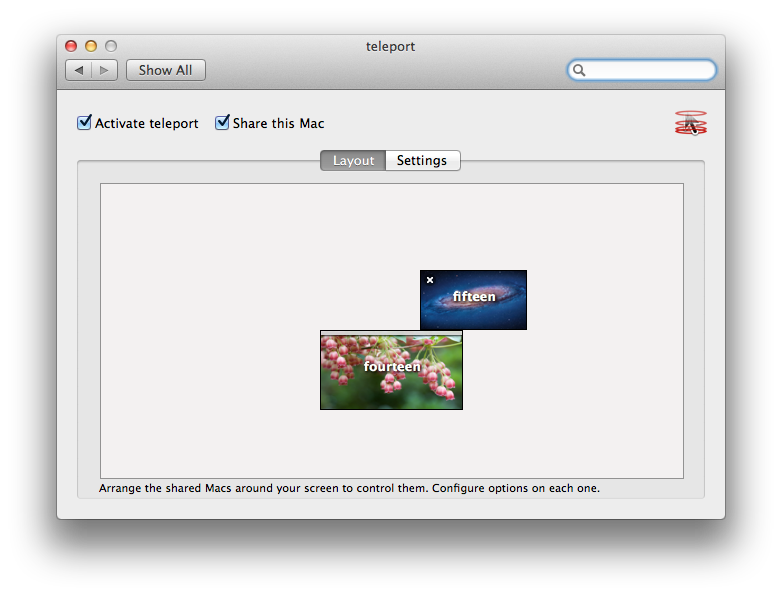I've got two Macs sitting right next to each other and I'm logged on to both of them. Is there some app that will allow me to drag and drop across the two of them? Specifically, I'm trying to share snippets of text. I could upload the text to a website or put it into a file and sync it via AirDrop or DropBox, but if there's an app that would "combine" the desktops while allowing me to remain logged in to both machines, that would be phenomenal. Is there such an app?
Edit:
To clarify, I'd like my two desktops to behave as though they were two "spaces" next to each other on one computer, despite that their both logged in from separate user accounts on different machines. I'm not looking for a file-sharing solution.