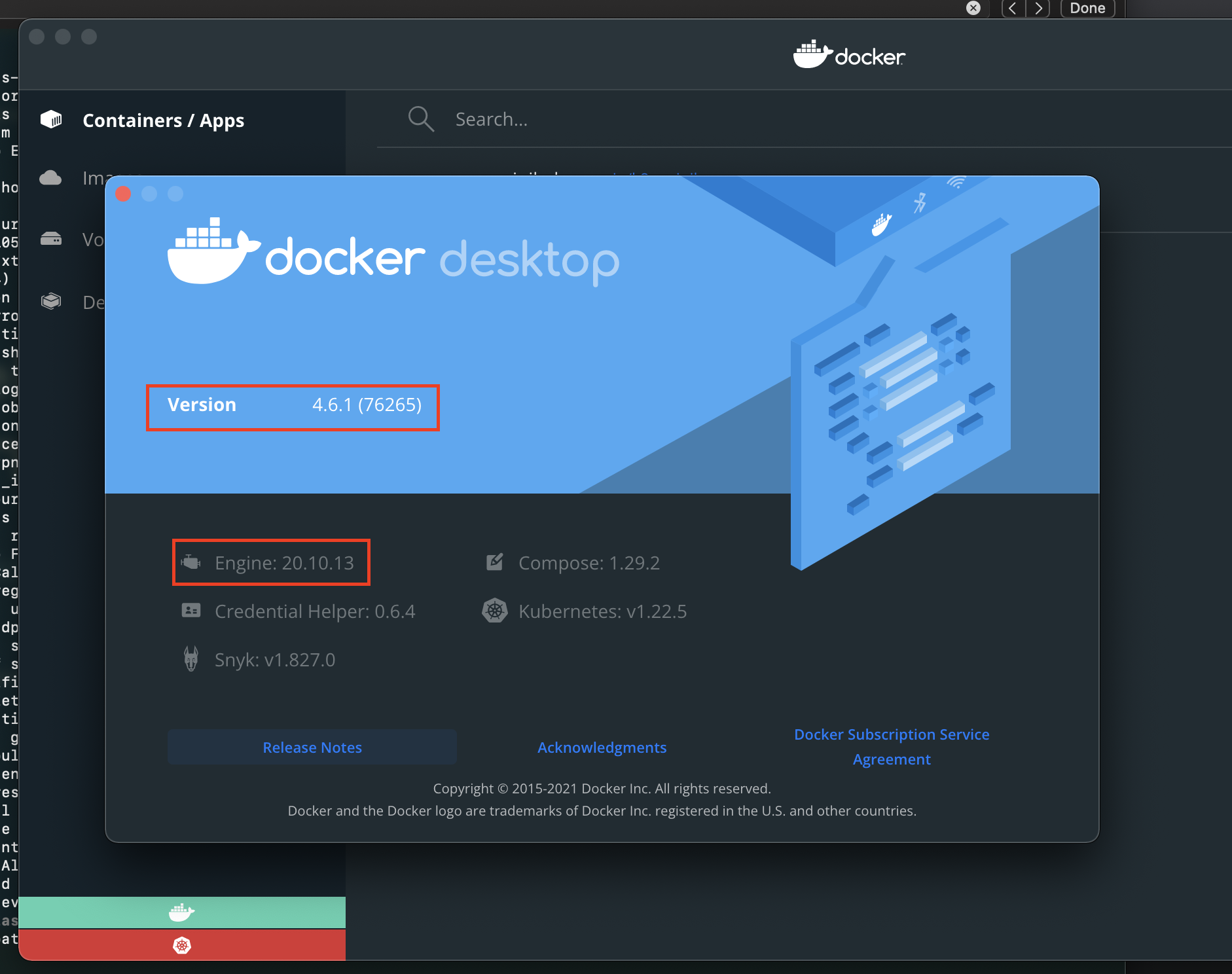I you have installed Docker Desktop, you are using Docker Desktop. If you have any question about that, run "docker version", you will see that the server identifies itself as "Docker Desktop".
A couple of other points to consider:
- Part of Docker Desktop's value-add is their ease of install, so even if you think you are just using the "engine" part of Docker, you are still using Docker's product.
- Docker only requires a license if you are a company with >$10 million annual revenue or >250 employees. If you are in that category, you are probably violating company policies and putting the company at legal risk be trying to claim that you are only using the engine after installing Docker Desktop. Don't go there.
Lastly, search for "docker engine mac os without desktop". It is more work, but you can definitely do it. For my time and money, I believe it is better ask your company to pay for a license; that is what I do.