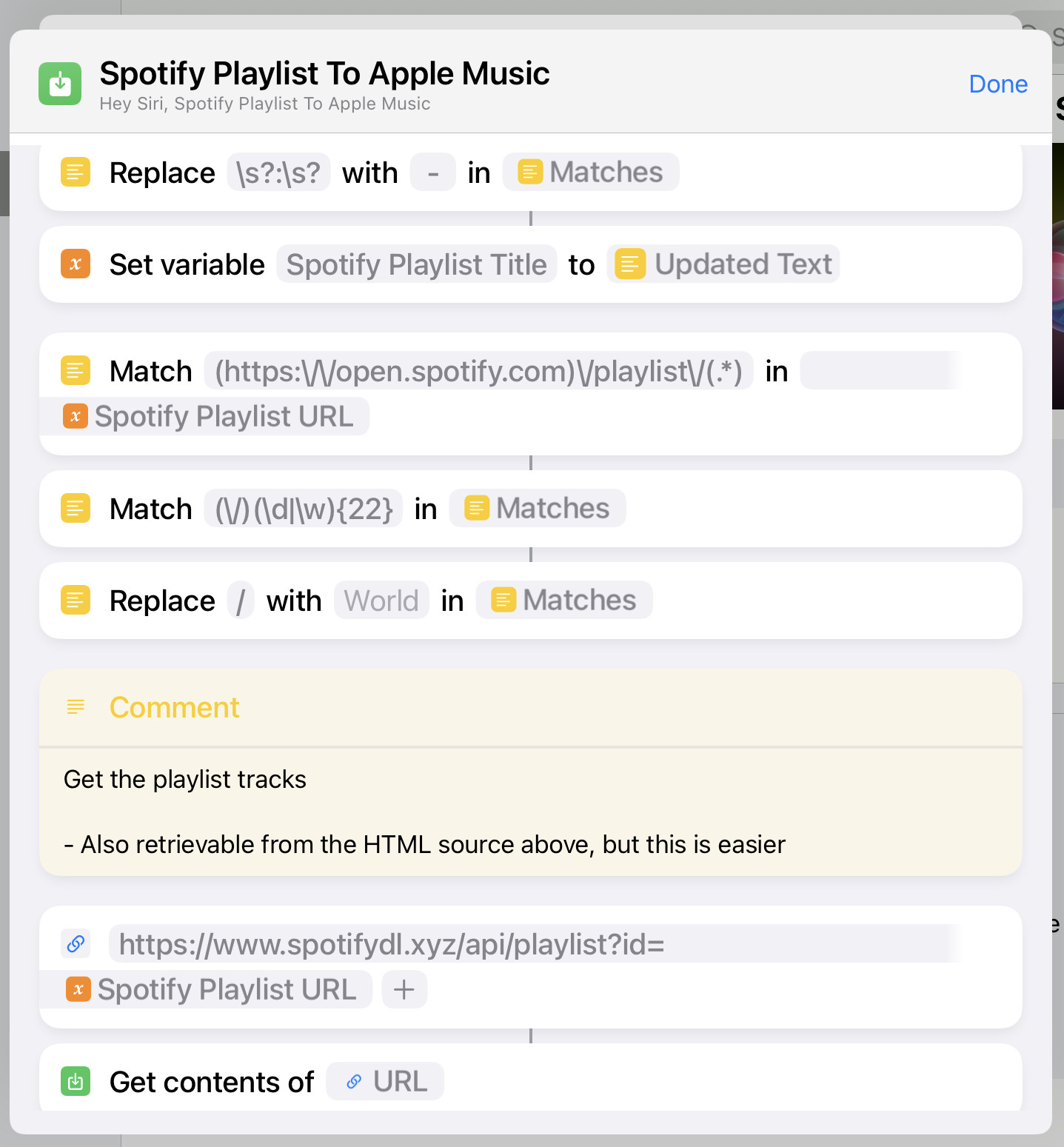So I'm working on a project to convert Spotify to Apple Music playlists and I'm utilizing AppleScript to do so. I was wondering if anyone knows how to search all of Apple Music when utilizing the search function.
set myList to {"Bound2", "Malfunction"}
activate application "Music"
tell application "Music"
make new user playlist with properties {name:"Conversion"}
end tell
tell application "Music"
repeat with theItem in myList
set theSearch to (search for theItem)
add theSearch to playlist "Conversion"
end repeat
end tell
This sets up a list of music, creates a blank playlist, then iterates through the list adding each song theItem to the blank playlist.
The issue is the search function needs a parameter for a place to search through. For example, it needs Library to search through the users library. I cannot find a parameter to search through all of Apple Music though. Any ideas?