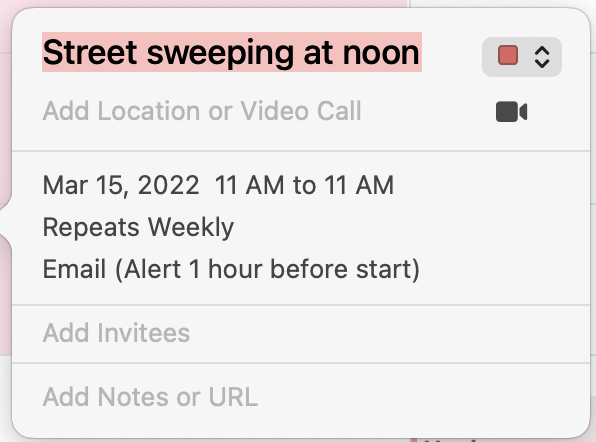I get an excessive number of email reminders sent from Calendar when I have it enabled for my Google Calendar account. When I set a reminder on a Google Calendar event, Google properly sends me one email for events for which I choose to get an email. But Calendar on macOS sends me many, often sending 2 with the same time stamp, and even sometimes sends emails after the event has ended. How do I stop these?
-
Did you check the event itself in Calendar, see if it's piled up an irregular list of alerts/emails. Sometimes if you move an event, it will generate spurious alerts.– TetsujinCommented Mar 22, 2022 at 17:22
-
This happens with every event, actually– lowellkCommented Mar 23, 2022 at 18:12
-
…which doesn't answer my question...– TetsujinCommented Mar 23, 2022 at 18:13
-
Yes, I've checked the event that caused the most recent flurry of alerts– lowellkCommented Mar 23, 2022 at 18:14
-
Added a screenshot to the original post– lowellkCommented Mar 23, 2022 at 18:16
Add a comment
|
1 Answer
Here's how to stop the Calendar app from sending you alerts for your Google Calendar events:
- Open the calendar list on the left hand side of the Calendar app's UI
- Right click on the calendar you're getting extra alerts for
- Click "Get Info"
- Check the box that says "Ignore alerts"
I found the answer on this forum thread: https://discussions.apple.com/thread/4140850?sortBy=rank