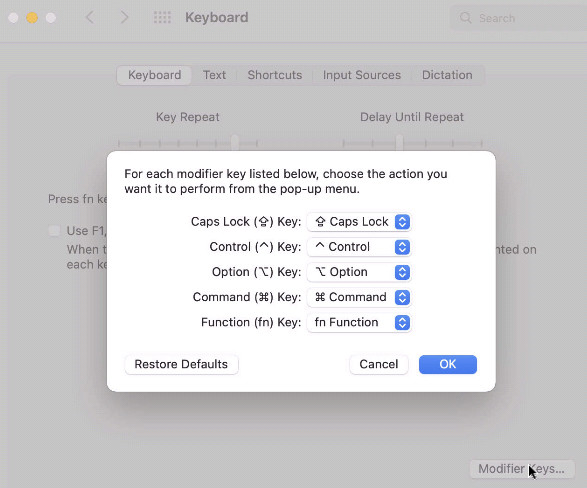I just connected a keyboard I haven't used in a while. For some reason the option and command keys are suddenly switched.
I went into settings > Keyboard > Modifier Keys and everything is at default (nothing is swapped). I need to swap them in the modifier keys setting in order for them to be unswapped (i.e. I need to set cmd -> opt and opt -> cmd in the settings in order for cmd = cmd and opt = opt).
I'm on macos monterey 12.2.1 and use a ERGO K860 Keyboard.
Any ideas what the issue is?