The following resources show tree should output hierarchical directory structure view directory structure
So I did brew install tree. But the tree command does not print hierarchical output:
(py367) 11:31:12/hercules-api $tree -d src
[ 160 Jan 20 17:28] src
[ 224 Feb 13 13:52] src/alembic_migrations
[ 160 Feb 13 23:21] src/alembic_migrations/__pycache__
[ 256 Feb 13 13:52] src/alembic_migrations/versions
[ 544 Feb 13 23:35] src/alembic_migrations/versions/__pycache__
Is there a switch on tree to get the expected or a different code base/compile/install which has this feature on macOS?

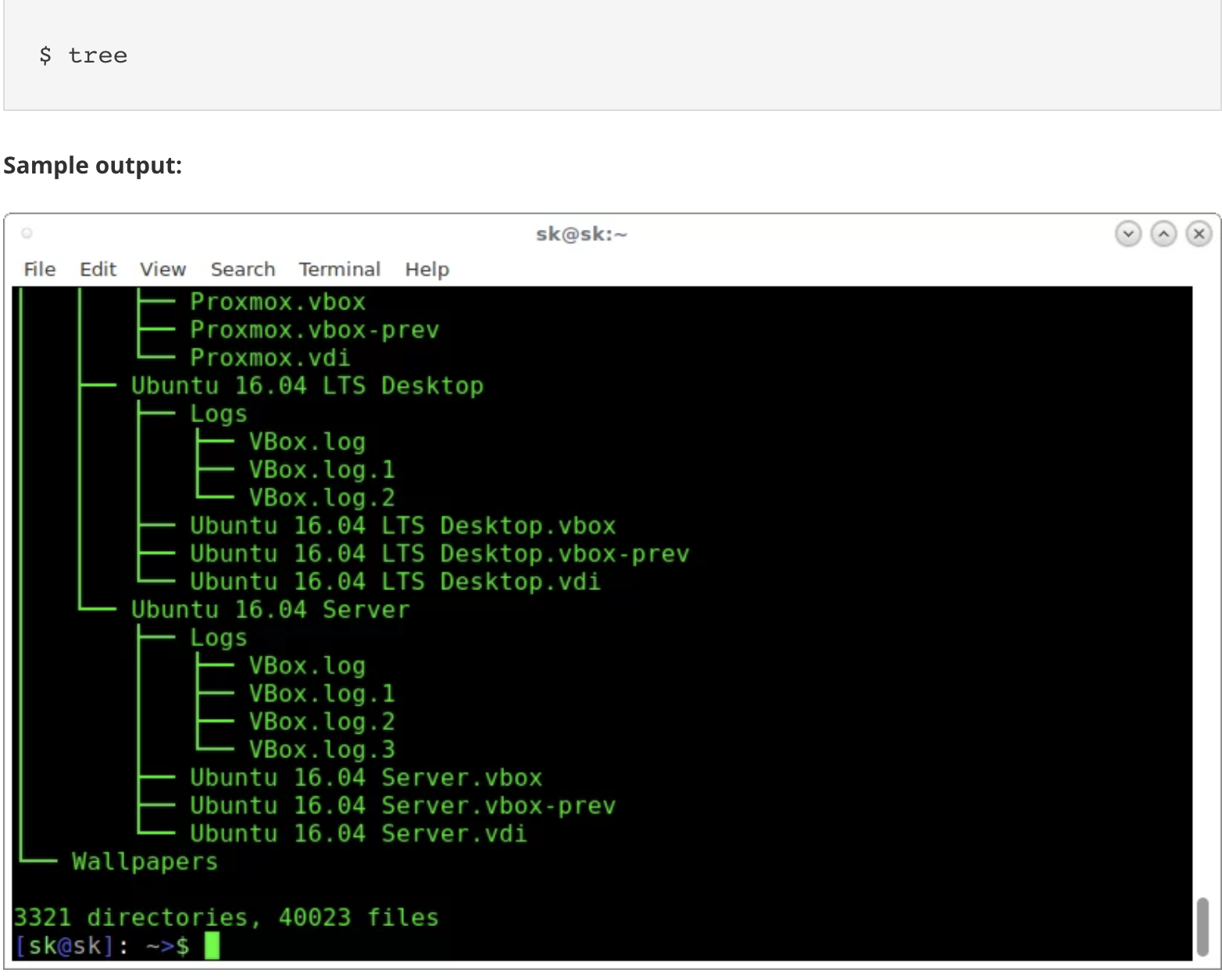
which -a treeshould list them all (if there is more than one).treefrom brew there was none available. in any case$which tree /opt/brew/bin/tree