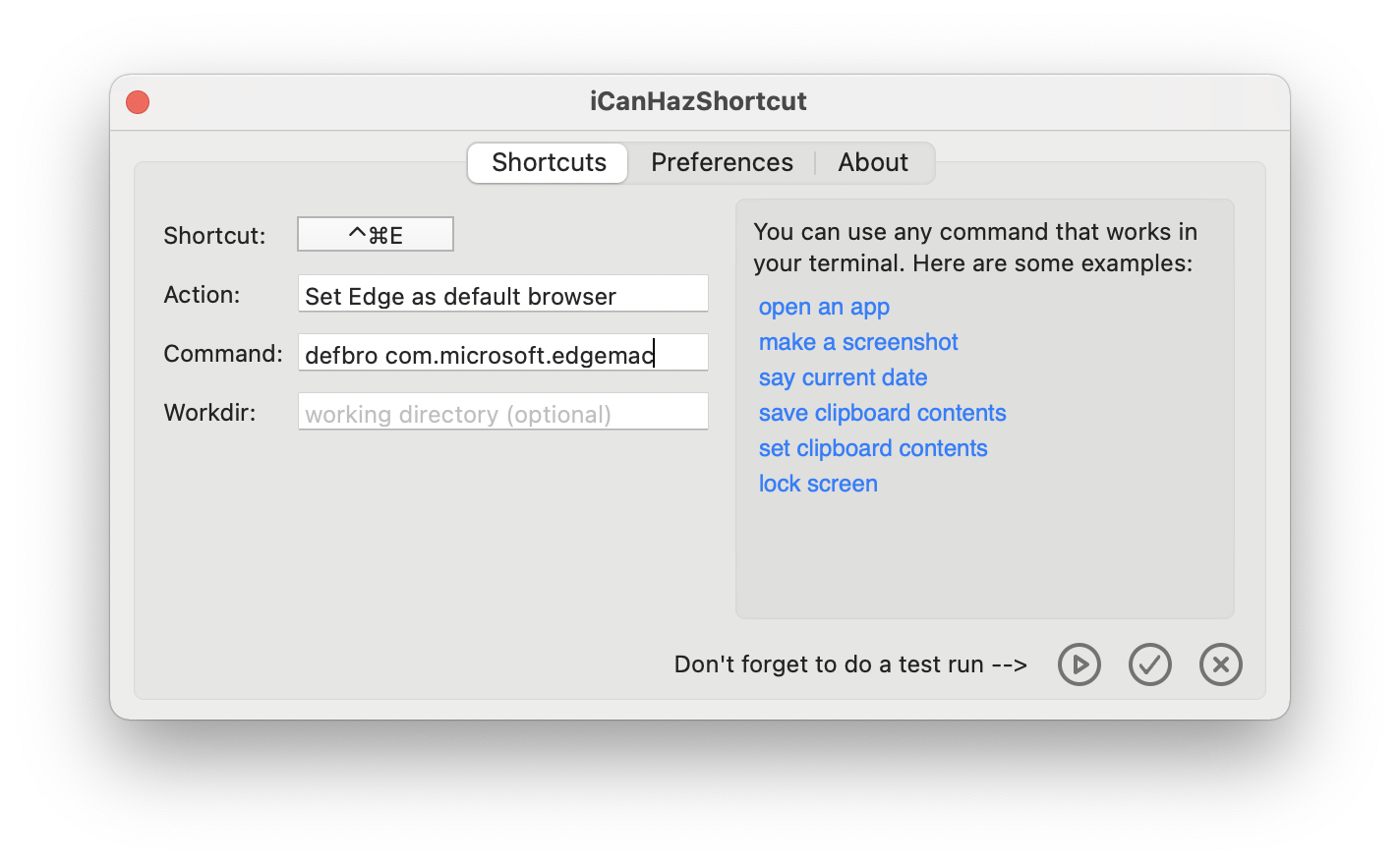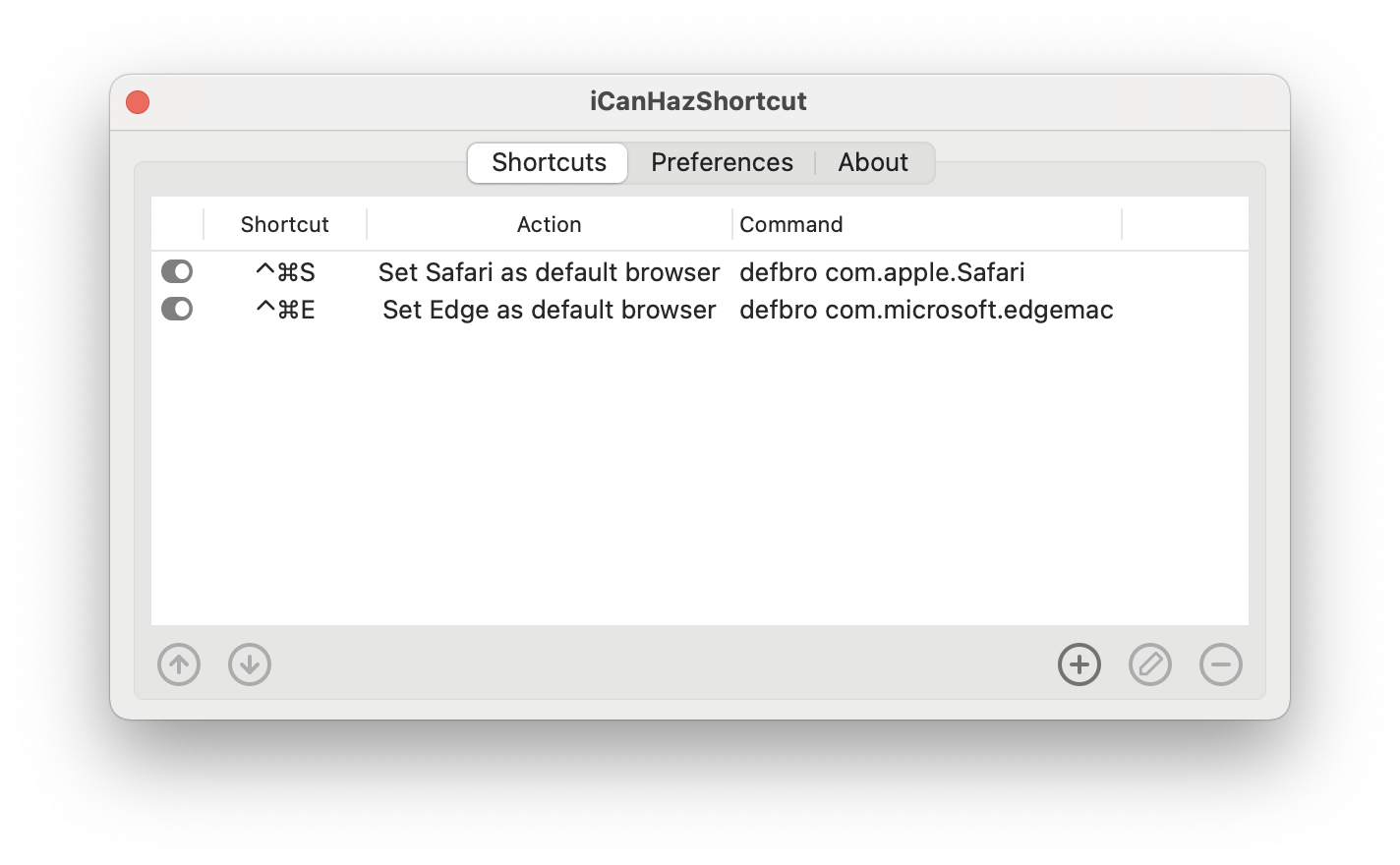On my Mac I use Safari for private purposes and Edge for work purposes.
When I'm working, it's convenient to have Edge as the default browser. Now I have to set it each day manually (after the working day I set it back to Safari, which asks for that).
What I want is that Edge does ask for being the default browser. Is this possible?
NB: Using a different account is not convenient for the way I work.