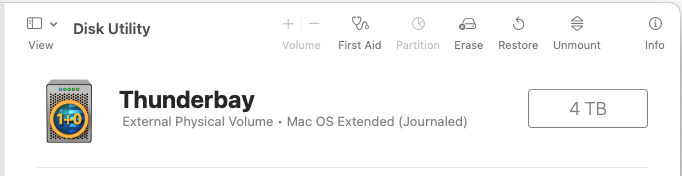I have a large Photos library stored on an external drive, created and last updated with my old laptop, so probably in Mojave or Catalina format.
I got a new laptop which is on Monterey.
On my new laptop today I alt+clicked on the Photos app to select my external library and load it in. I was not surprised to see this started an "Updating Library..." process.
This proceeded slowly until it got to 79% and then got stuck. After a couple of hours of this stuck-ness (no progress beyond 79%) I quit out of Photos.
Next time I opened Photos it starts updating the library again. This time it is stuck immediately, on 0%:
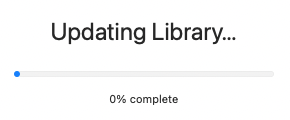
It's been like that on 0% another couple of hours, clearly going nowhere.
I found this article: https://support.apple.com/en-gb/guide/photos/pht6be18f93/5.0/mac
If you experience problems with photos in a library, you can try to repair it.
Press Option-Command and double-click the Photos icon in the Applications folder (or click the Photos icon in the Dock).
In the Repair Library window, click Repair to rebuild your photo library.
But if I do that it just repairs the (empty) local library, not the external one that has all my photos.
Maybe I need to set that as the default library first?
I found this article: https://support.apple.com/en-us/HT204414
- Quit the Photos app.
- Hold down the Option key and open Photos. One of the photo libraries is already designated as YourLibraryName (System Photo Library).
- Choose the library you want to designate as the System Photo Library.
- After Photos opens the library, choose Photos > Preferences from the menu bar.
- Click the General tab.
- Click the Use as System Photo Library button.
But that's not going to work, because it goes straight into the stuck "Updating Library..." and the "Preferences" option in the menu is greyed out while updating.
So it seems like Photos has pretty much bricked itself and probably corrupted my library too.
Anyone got any ideas to get out of this mess and recover my photos?