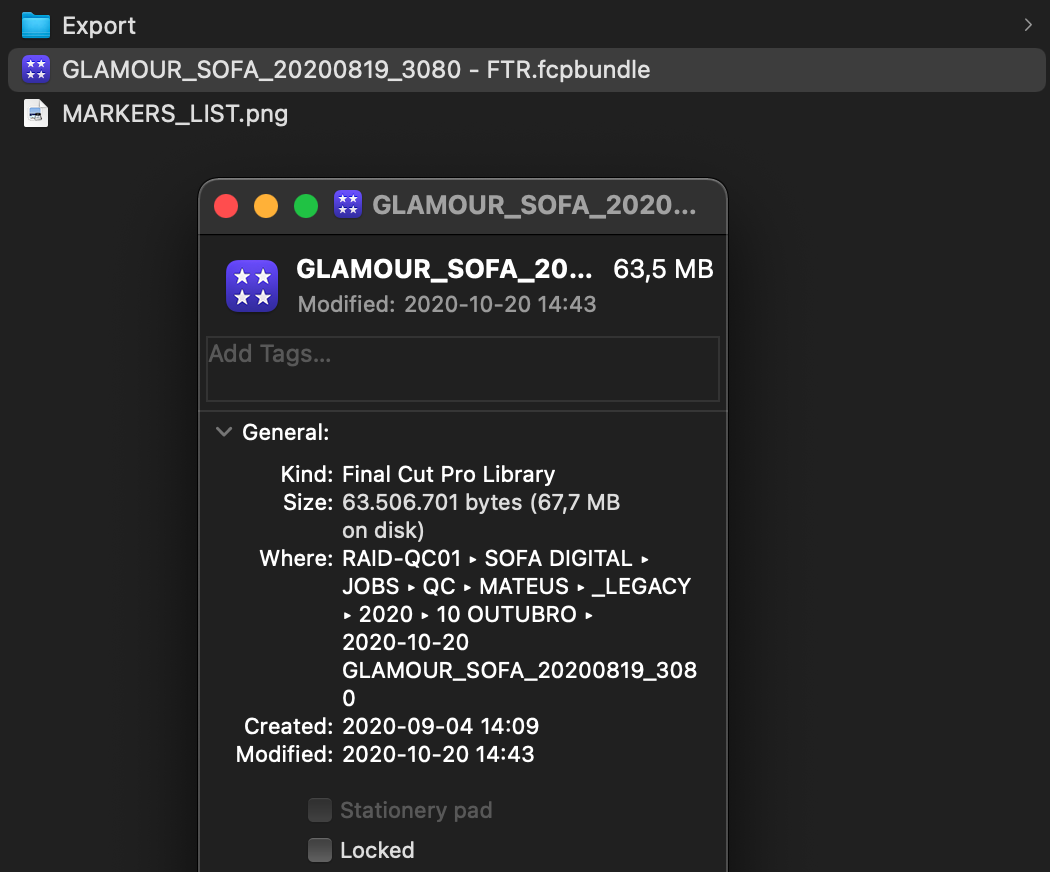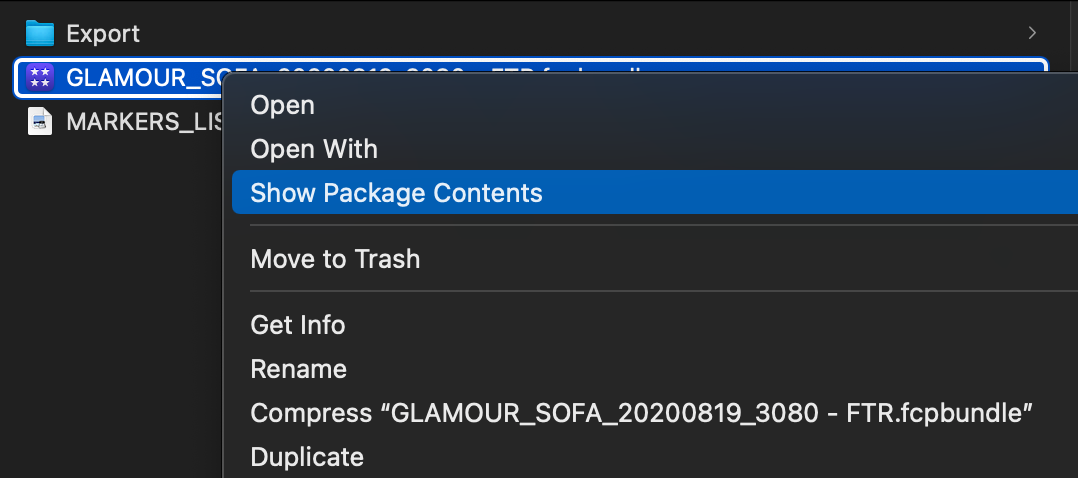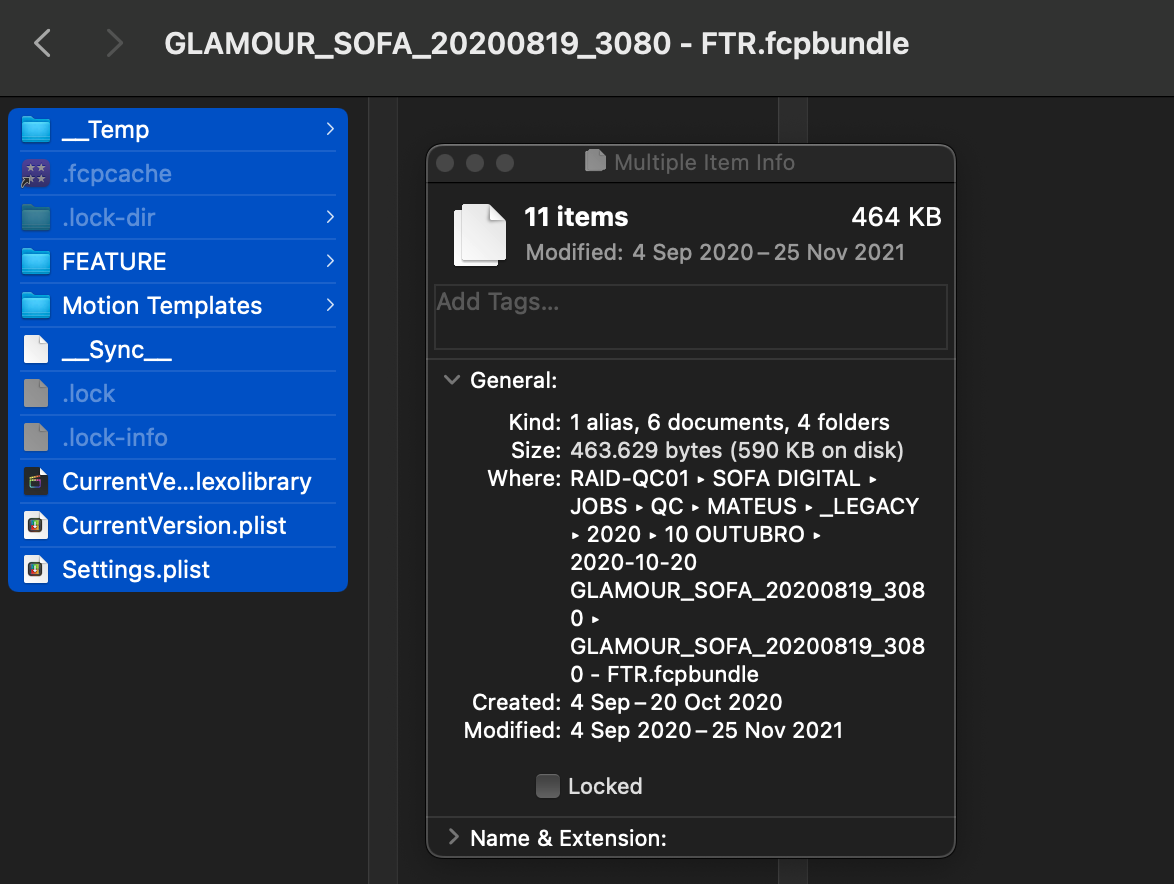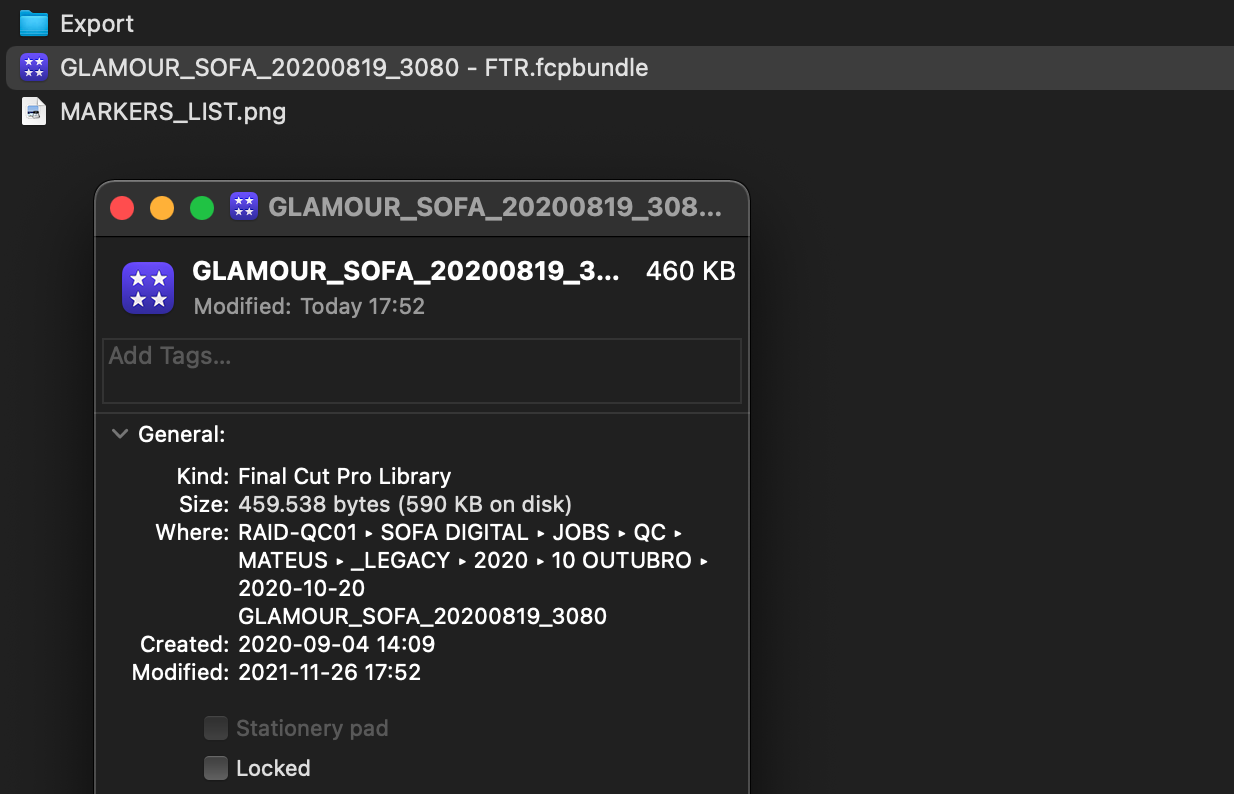So here is the deal: I am backing up my HD, deleting all the media and keeping just the bundles. Usually it takes no more than 2MB, maybe 5MB. However some bundles are getting 10x more space. Like this one:
Often it is just about embedded render files (and then it can take several GB). No problem, I just get inside the package and delete the Render folder.
Now what is really odd, is that inside some packages, there is nothing using that space.
As you can see, I have already enabled hidden files to display. Could it be some sort of Finder refreshing issue?