The virtual network bridge0 on my Mac is inactive:
bridge0: flags=8863<UP,BROADCAST,SMART,RUNNING,SIMPLEX,MULTICAST> mtu 1500
options=63<RXCSUM,TXCSUM,TSO4,TSO6>
ether 82:13:08:b0:ec:c0
Configuration:
id 0:0:0:0:0:0 priority 0 hellotime 0 fwddelay 0
maxage 0 holdcnt 0 proto stp maxaddr 100 timeout 1200
root id 0:0:0:0:0:0 priority 0 ifcost 0 port 0
ipfilter disabled flags 0x0
member: en1 flags=3<LEARNING,DISCOVER>
ifmaxaddr 0 port 5 priority 0 path cost 0
member: en2 flags=3<LEARNING,DISCOVER>
ifmaxaddr 0 port 6 priority 0 path cost 0
nd6 options=201<PERFORMNUD,DAD>
media: <unknown type>
status: inactive
How do I enable it?
My Macbook Pro configuration:
macOS Big Sur
version 11.5.1
MacBook Pro (Retina, 13-inch, Early 2015)
I want to start up the bridge0, because I am studying minikube, which create a docker vm and the minikube bridge attached to bridge0 (from a tutorial, check below snapshot)
my requirement is communicate to minikube cluster IP from my macos.
en1 and en2 config:
$ ifconfig en1
en1: flags=8963<UP,BROADCAST,SMART,RUNNING,PROMISC,SIMPLEX,MULTICAST> mtu 1500
options=460<TSO4,TSO6,CHANNEL_IO>
ether 82:13:08:b0:ec:c0
media: autoselect <full-duplex>
status: inactive
$ ifconfig en2
en2: flags=8963<UP,BROADCAST,SMART,RUNNING,PROMISC,SIMPLEX,MULTICAST> mtu 1500
options=460<TSO4,TSO6,CHANNEL_IO>
ether 82:13:08:b0:ec:c1
media: autoselect <full-duplex>
status: inactive

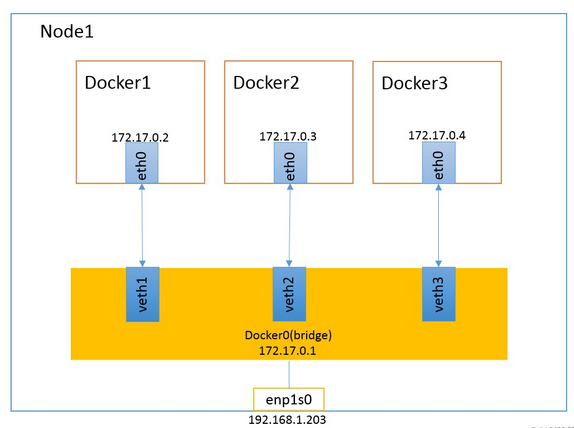
ifconfig en1andifconfig en2to your question? I have the impression thatbridge0appears as inactive because both members (en1anden2) are inactive.