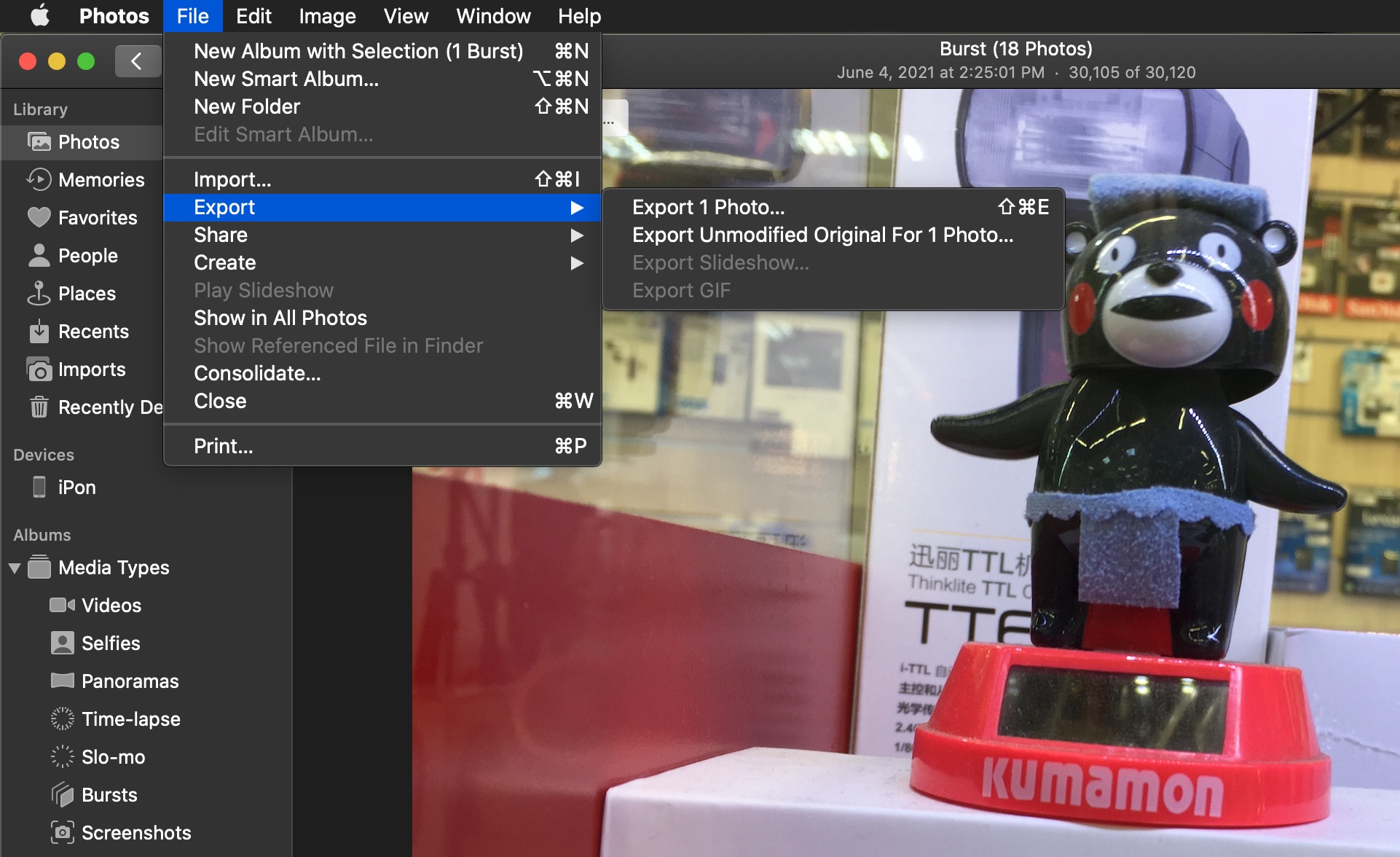I've looked at all the items listed at the end, and still can not find any instructions that match what I see on my laptop in terms of exporting to files on my hard drive.
Question: I have a burst with 18 photos that were transferred to the Photos.app on my MacBook with macOS 10.15.7 from my iPhone 6. I want to export all of them to 18 separate images on my hard drive. Is this possible without going to "the cloud" first or installing more software?
above: I've selected all 18 images by going through them using the right-left arrows to scroll through the row at the bottom and clicking each image so that a check mark appeared in the bottom right of every image. Then I clicked the blue Done at the top right of the display. I never saw a "keep all" button mentioned in some Apple tutorials but perhaps those were for previous versions.
below:: The appearance is unchanged in the main photos window, and I only have options to export 1 photo. If I go back to the burst selector feature (in the first screen shot) and select a few items, click done, then come back here, I still don't have the option to export anything other than one photo.
No matter what I do I can't get (for example) the "export GIF" feature to work either. (note: I want the individual photos, the GIF feature being blank indicates that I'm still missing some step).
Apple proper:
- https://discussions.apple.com/thread/7384988
- https://discussions.apple.com/thread/8280265
- https://discussions.apple.com/thread/251253168
- https://help.apple.com/photos/mac/1.0/?lang=en#/pht56eafa987
Apple SE: