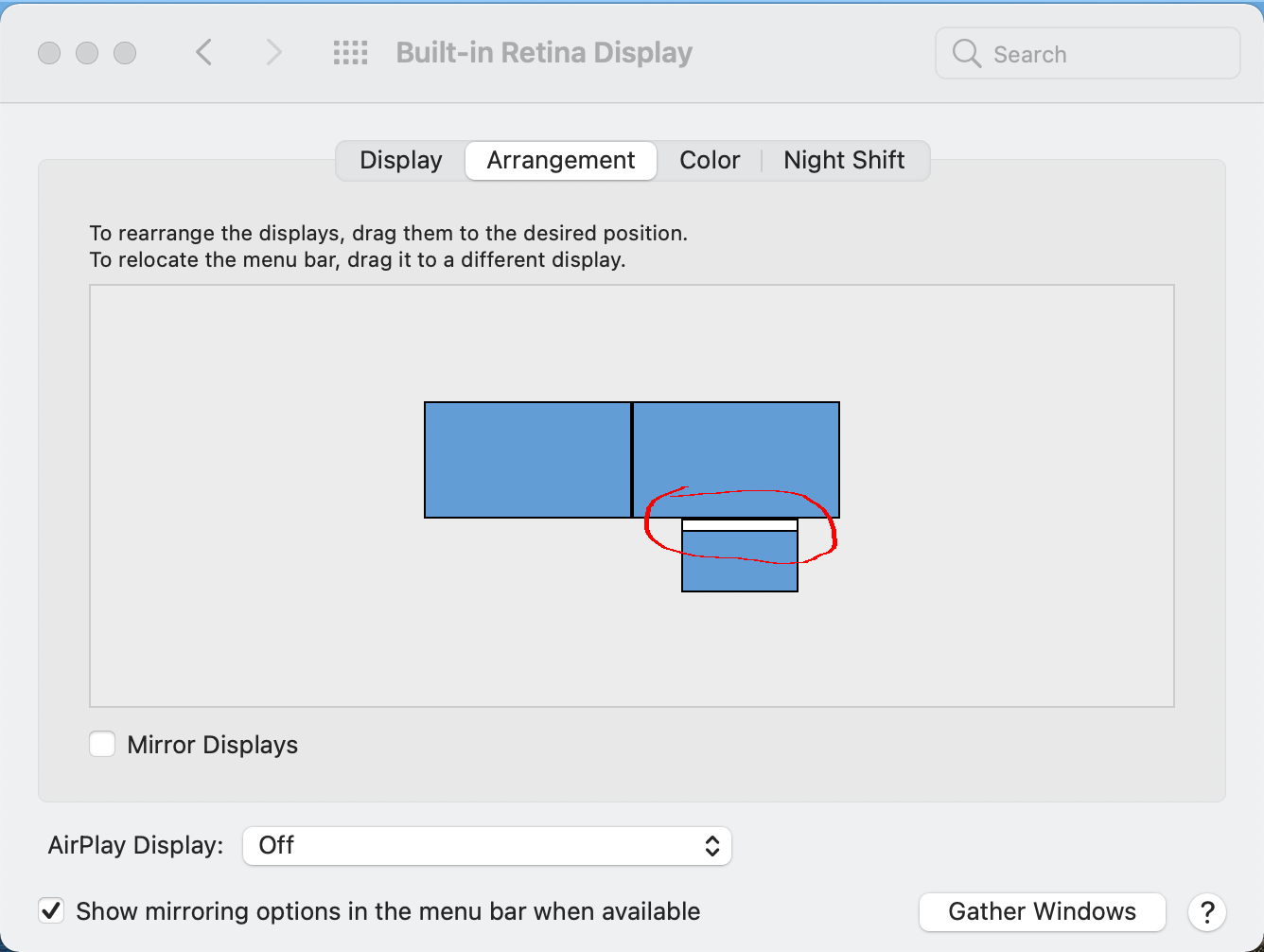Is there a free app or shortcut that I can switch my Mac's windows content from one monitor to the other monitor (assuming only two monitors) via the keyboard or app?
I know there is a way to move window to the next screen, but it's not enough for me.
If I have Chrome open in monitor 1 and Zoom in monitor 2 - and I want to switch between them - is it possible?