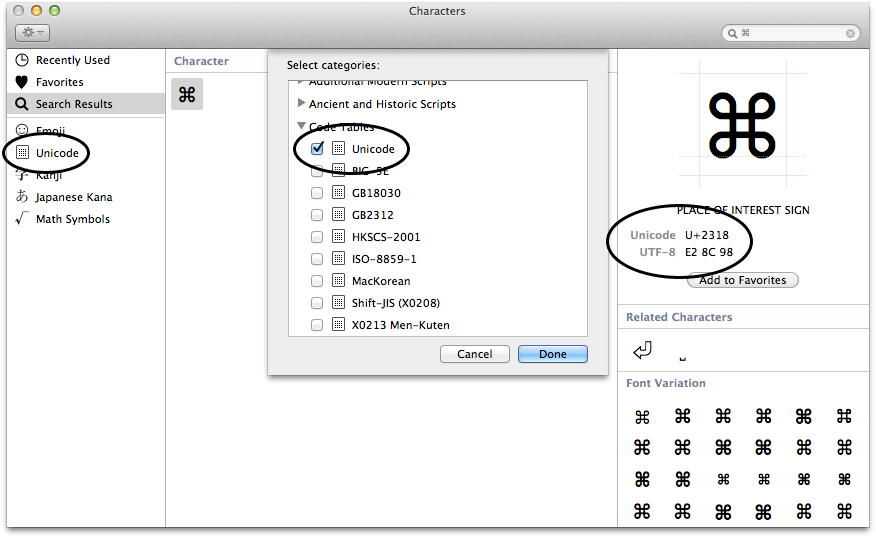How do you find the Unicode number representation for a given character in Lion?
On Mac OS X 10.6 when hovering the mouse cursor over for example the ⌘ symbol in the "Character Viewer" a tool tip would be displayed containing something like:
Unicode: 2318
UTF8: E2 8c 98
That behavior appears to no longer work on Lion's "Character Viewer"