By default MacOS has Show recent applications in Dock enabled. But the Dock only shows the three most recent applications. How can I make the Dock show more than three?
Note: I know that if you have more than three applications open it shows all of them. I am interested in showing more than three even if they are not currently running.
Also note: I am not talking about the setting System Preferences > General > drop down box for Recent items, which is 10 by default and has little to do with the Dock (so this question is not a duplicate of How to increase the number of applications shown in the Recent Applications stack on the Dock)
Bonus: ideally I would like to configure this from the command line rather than the GUI.




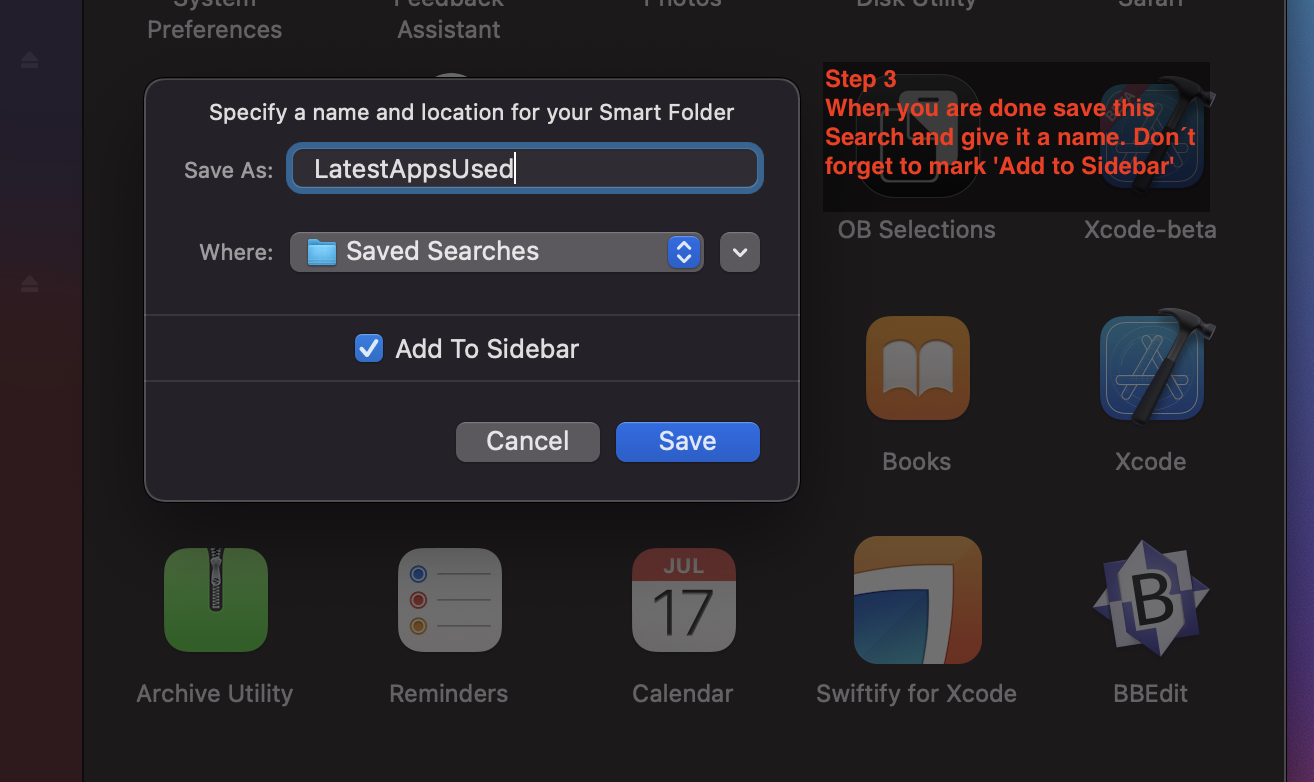
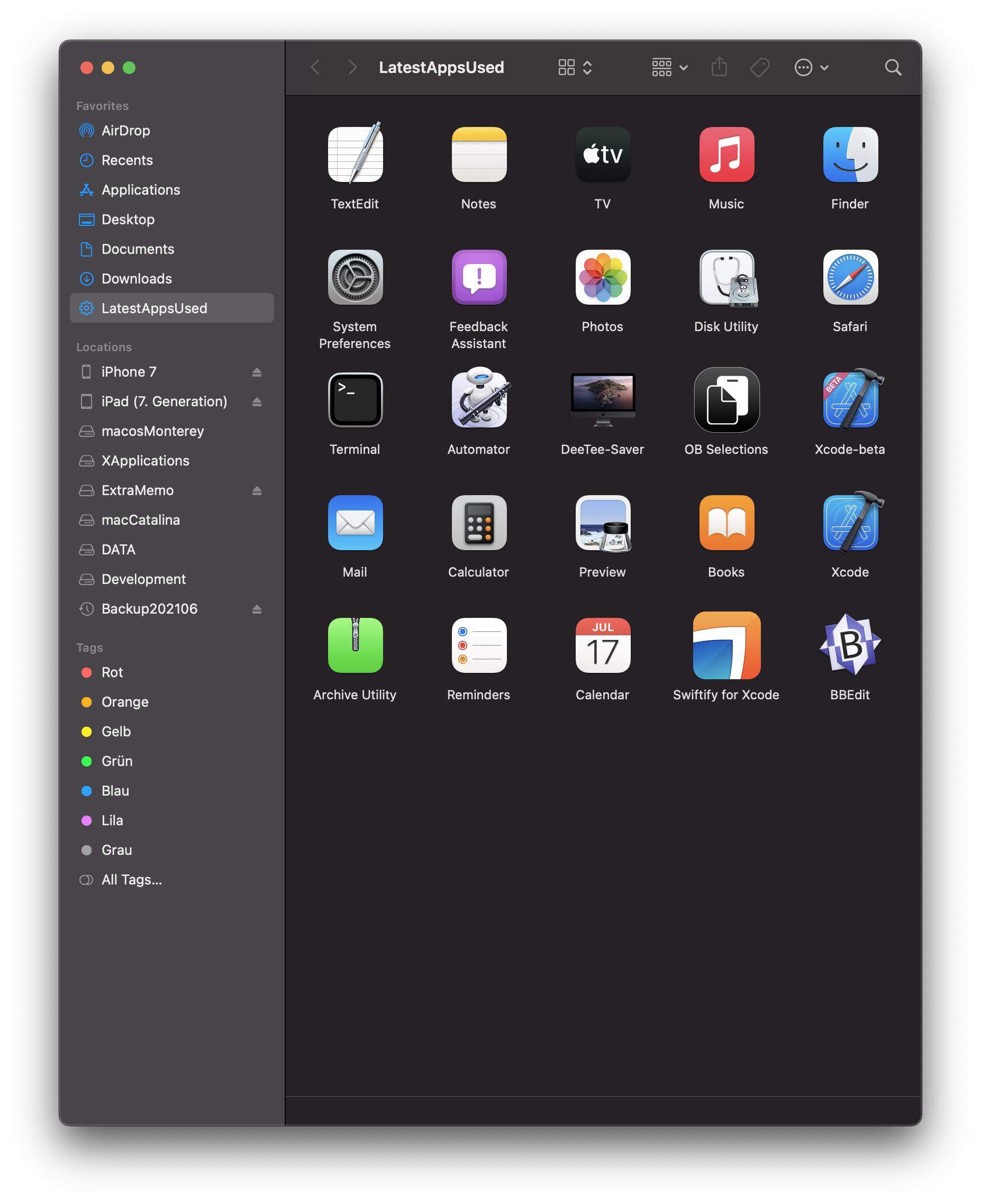
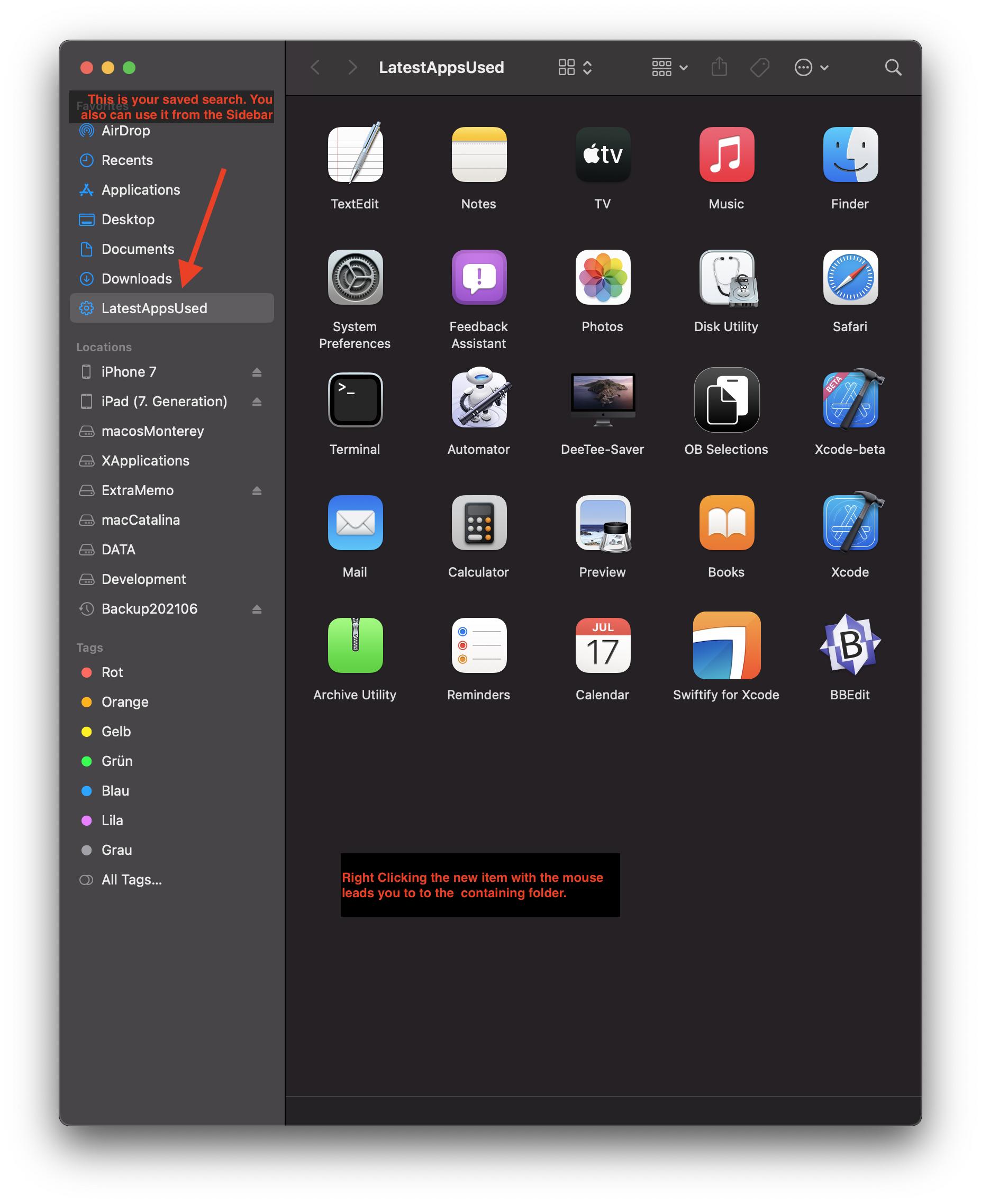
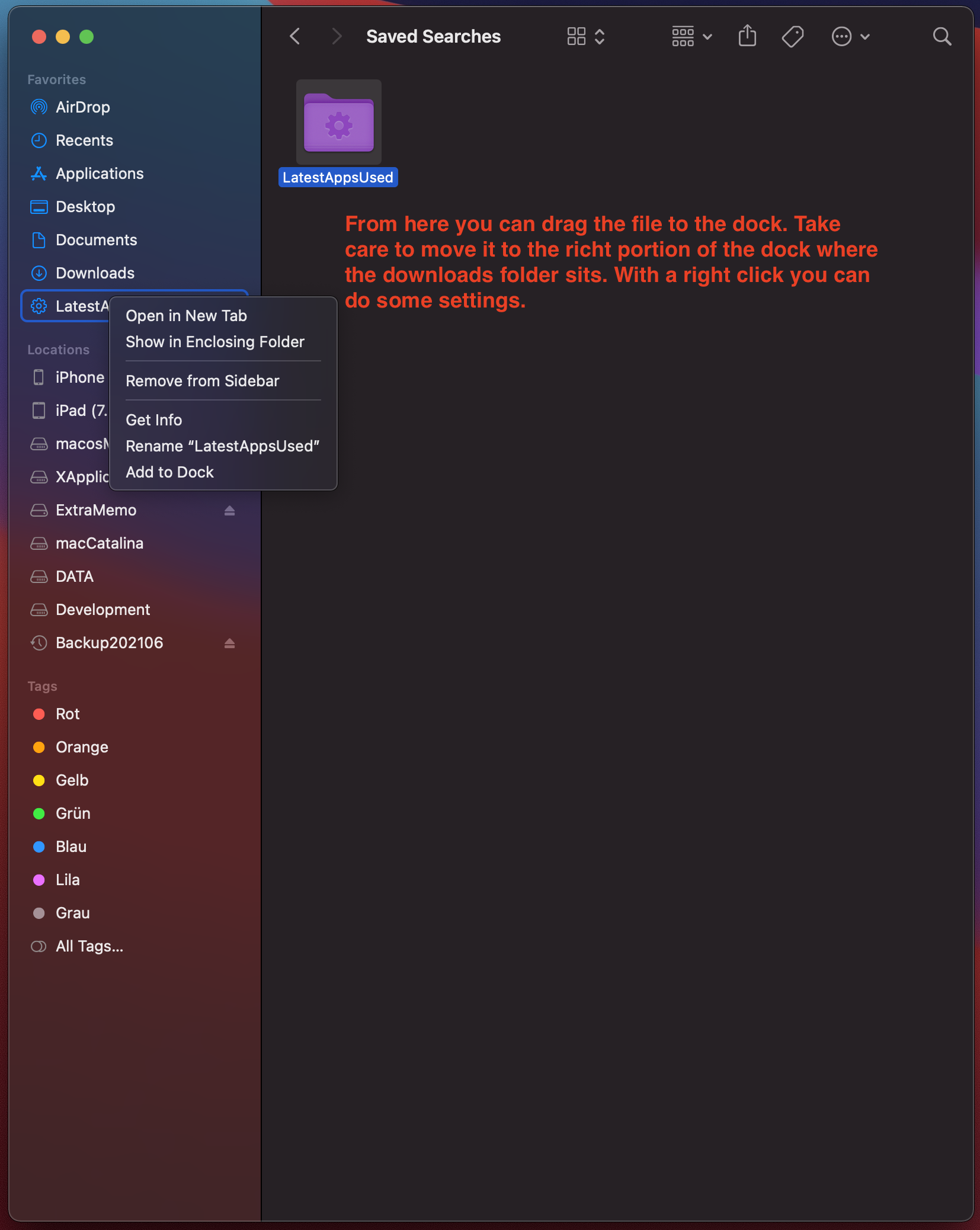

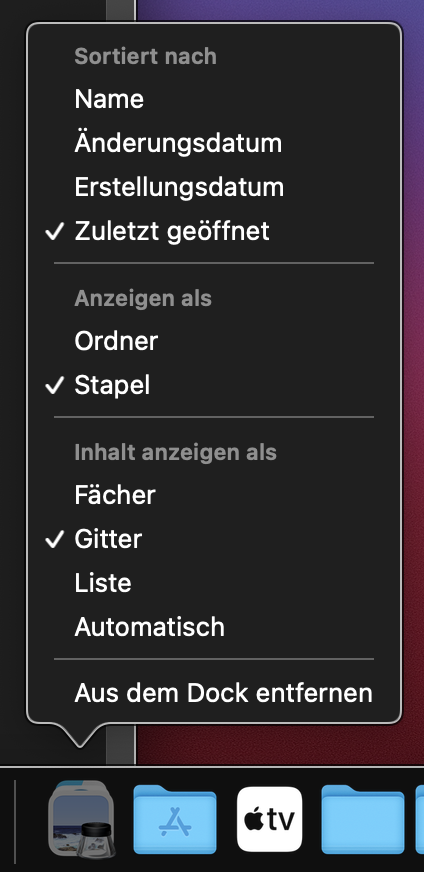
Show recent applicationshas a specific meaning inPreferences, and that is what I want. I don't want to have to click on something to expand the recent applications, I want them immediately visible.