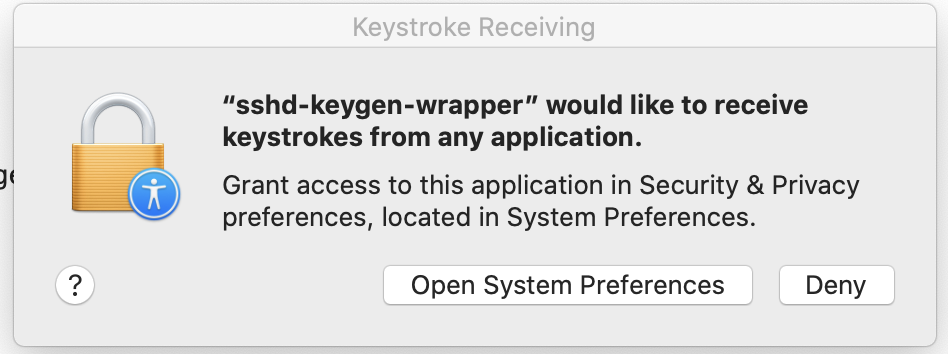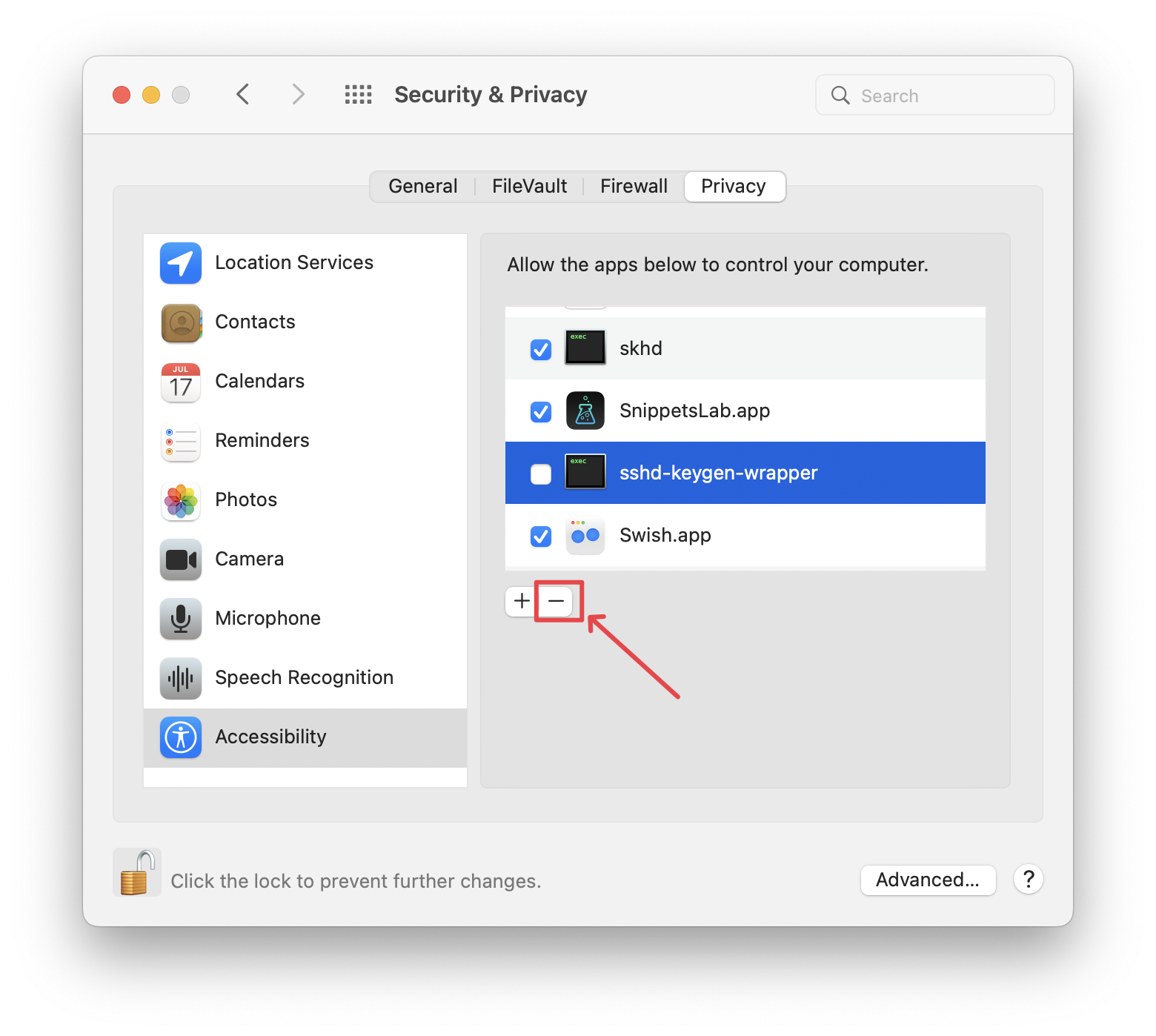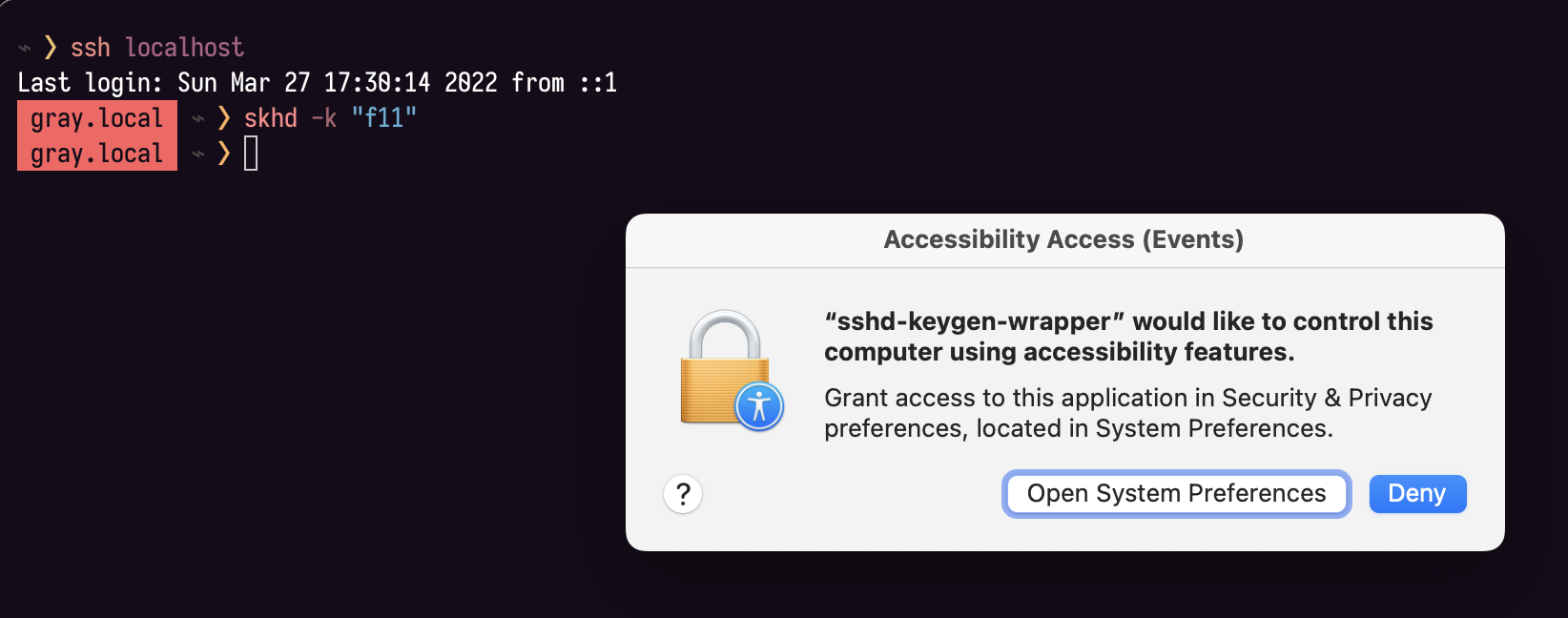I am receiving this message about "sshd-keygen-wrapper would like to receive keystrokes from any application", here is a screenshot:
I find it suspicious... this binary is located at /usr/libexec/sshd-keygen-wrapper and never had this message before. the closest to a solution that I found is that it is harmless... does anybody know a bit more about it?
(disclaimer: I am using a MacOS, and this relates mainly with unix / linux software - so after some thoughts, I thought it was more apporiate to post it here than on another forum.)