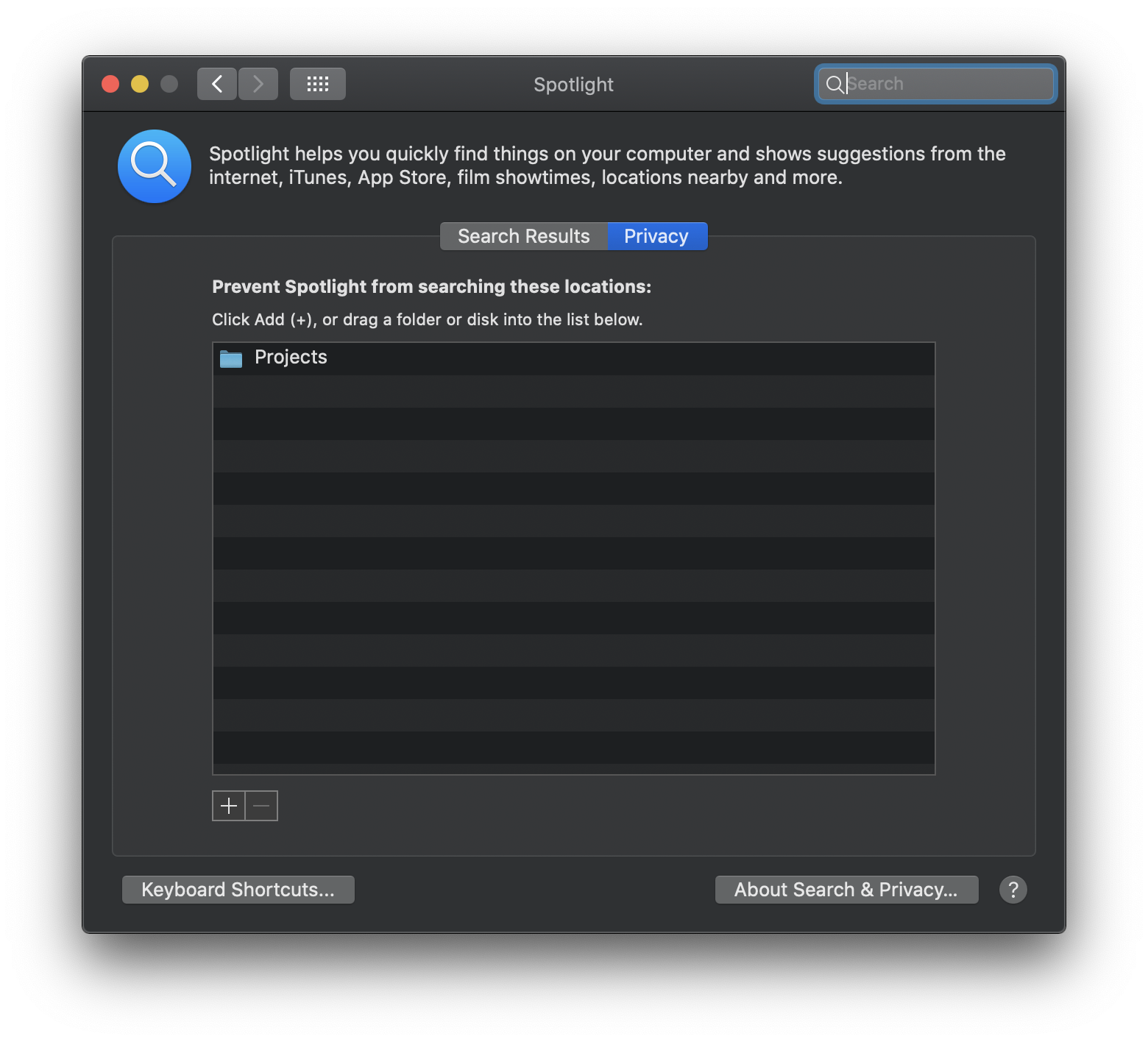I have Catalina 10.15.6
There is something running in the background at /System/Library/Frameworks/Accounts.framework/Versions/A/Support/accountsd that takes 50-90% of the CPU and 1Gig of memory. I fear that it's a virus. I saw that there is a similar question there, but there was no feedback. I tried to remove it with
I run malwarebyte: it told me that there is no malware on the machine
override rwxr-xr-x root/wheel restricted,compressed for accountsd? y rm: accountsd: Operation not permitted
I'm affraid of breaking somethin if I go further
I tried to follow the following points of the comments/answers
I deleted all the account in `system preferences > Internet accounts'
I rebooted 2x the machine in safe mode by holding shift
Despite those steps nothing happened: the fan is still full on an almost all ressources of the CPU taken
in <user>/Library/Keychains, there is the following list:
login.keychain
login.keychain-db
login_renamed_1.keychain-db
metadata.keychain
metadata.keychain-db
metadata.keychain-db.C07BBB57-D5A7-435B-9CAD-1AE65E5FBCC5
Which one should I delete?
What finally solved the problem:
So what finally solved the problem was to reset the NVRAM (Non-Volatile Random Access Memory) with the command alt+cmd+p+r upon starting
thanks for hints below