Credit to superuser answer for this.
There are certainly other ways to achieve this, but if you are clever with Python, here is a handy script that will show you pertinent details for currently displayed windows. After running, move the window in question, and the script will give you the specifics (e.g. PID) for that window. From there, you can poke around and see who is bugging you for su.
#!/usr/bin/env python
import Quartz
import time
from Foundation import NSSet, NSMutableSet
def transformWindowData(data):
list1 = []
for v in data:
if not v.valueForKey_('kCGWindowIsOnscreen'):
continue
row = ( \
str(v.valueForKey_('kCGWindowOwnerPID') or '?').rjust(7) + \
' ' + str(v.valueForKey_('kCGWindowNumber') or '?').rjust(5) + \
' {' + ('}' if v.valueForKey_('kCGWindowBounds') is None else \
( \
str(int(v.valueForKey_('kCGWindowBounds').valueForKey_('X'))) + ',' + \
str(int(v.valueForKey_('kCGWindowBounds').valueForKey_('Y'))) + ',' + \
str(int(v.valueForKey_('kCGWindowBounds').valueForKey_('Width'))) + ',' + \
str(int(v.valueForKey_('kCGWindowBounds').valueForKey_('Height'))) \
) + '}' \
).ljust(21) + \
'\t[' + ((v.valueForKey_('kCGWindowOwnerName') or '') + ']:') + \
('' if v.valueForKey_('kCGWindowName') is None else (" " + v.valueForKey_('kCGWindowName') )) \
)
list1.append(row)
return list1;
def printBeautifully(dataSet):
print ('PID'.rjust(7) + ' ' + 'WinID'.rjust(5) + ' ' + 'x,y,w,h'.ljust(21) + ' ' + '\t[Title]:SubTitle')
print ('-'.rjust(7,'-') + ' ' + '-'.rjust(5,'-') + ' ' + '-'.ljust(21,'-') + ' ' + '\t-------------------------------------------')
# print textList1
for v in dataSet:
print (v);
#grab initial set
wl = Quartz.CGWindowListCopyWindowInfo( Quartz.kCGWindowListOptionAll, Quartz.kCGNullWindowID)
wl = sorted(wl, key=lambda k: k.valueForKey_('kCGWindowOwnerPID'))
#convert into readable format
textList1 = transformWindowData(wl);
#print everything we have on the screen
print ('all windows:')
printBeautifully(textList1)
print ('Move target window')
time.sleep(5)
#grab window data the second time
wl2 = Quartz.CGWindowListCopyWindowInfo(Quartz.kCGWindowListOptionAll, Quartz.kCGNullWindowID)
textList2 = transformWindowData(wl2)
#check the difference
w = NSMutableSet.setWithArray_(textList1)
w.minusSet_(NSSet.setWithArray_(textList2))
#print the difference
printBeautifully(w)
Note: This script is for Python 3.x. I fought with the original script for quite some time (I'm not a Python programmer). I couldn't get it to work (with 2.x) due to a Quartz dependency requiring 3.x.
A couple of prerequisites are:
pip install pyobjc-framework-Quartz
pip install quartz

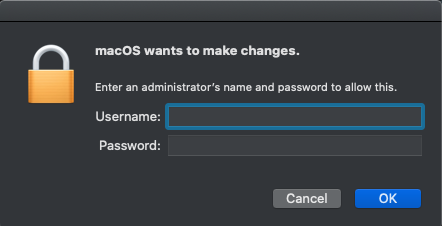
Shiftwhile booting). It will prevent 3rd party software and drivers from loading. Do you still get the admin password dialog?