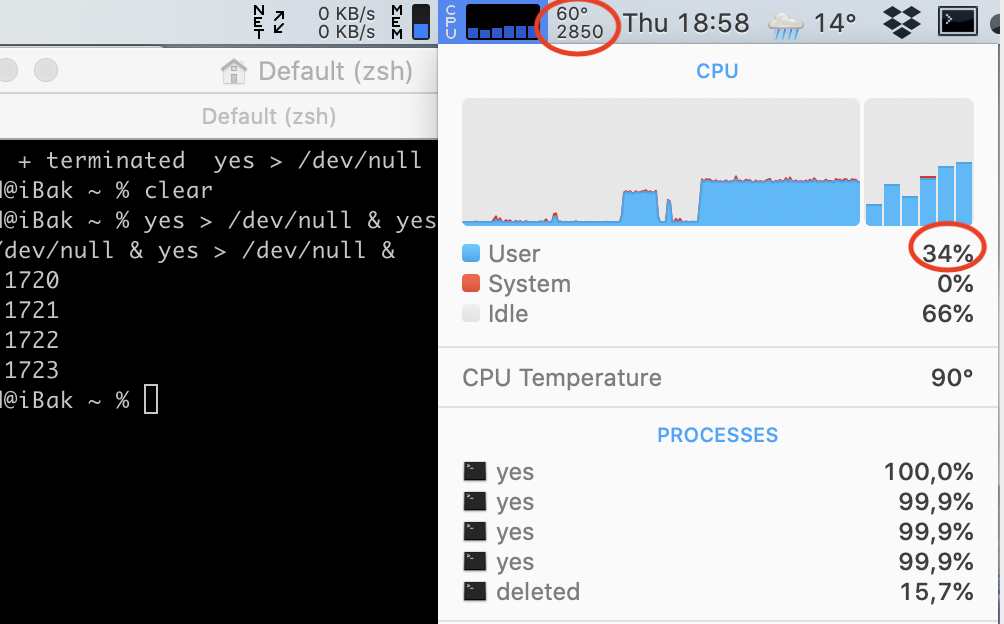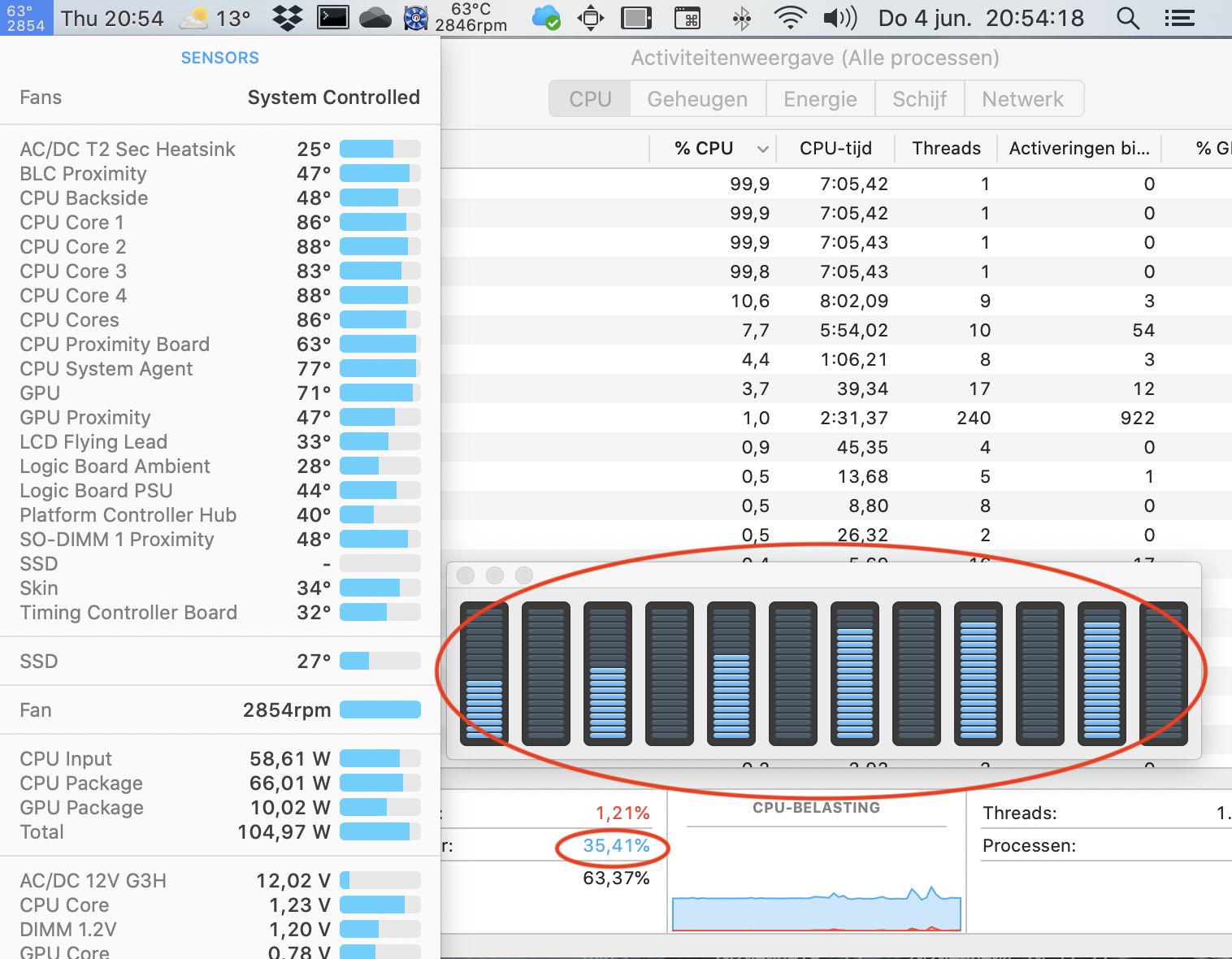Situation: new iMac model retina 21.5-inch 2019, 3.2GhZ 6-core intel Core i7
I can not hear fans at all during normal non-cpu intensive operation (web browsing, etc.). They are at 1200 rpm. This is good.
However, when I load the CPU to an average of only 34% (by spinning up 4 yes commands, as described here), the fans already become rather loud and stabilise at 2850 rpm.
I consider 34% not very loaded. While the sound type of the fan doesn't sound abnormal (no ticking, or so) the sound level does sound unexpectedly high to me. Loud being: an other person in the otherwise quiet living room asking 'what's going on?' when he hears it the first time, or almost approaching the sound level of a (generic brand) laptop with full fan speed, almost similar to a (soft) hair dryer.
Question: Is this as expected for these iMacs?
Note:
- I already performed the reset-SMC-procedure as suggested at https://support.apple.com/en-us/HT202179
- To be honest, it is the sort of sound level I sort of perhaps could expect when CPU would operate at 100% for some time, but not for anything lower than 75%.
- I do have 20+ years experience with several non-Apple laptop brands, 1st gen macbook, and a mid-2008 iMac. By which I mean: computers and the related noise levels are not new to me.
- reporting from macOS Activity Monitor seems to be consistent with what the menu bar app (iStat Menus) shows. See second screenshot. (cfr comment)