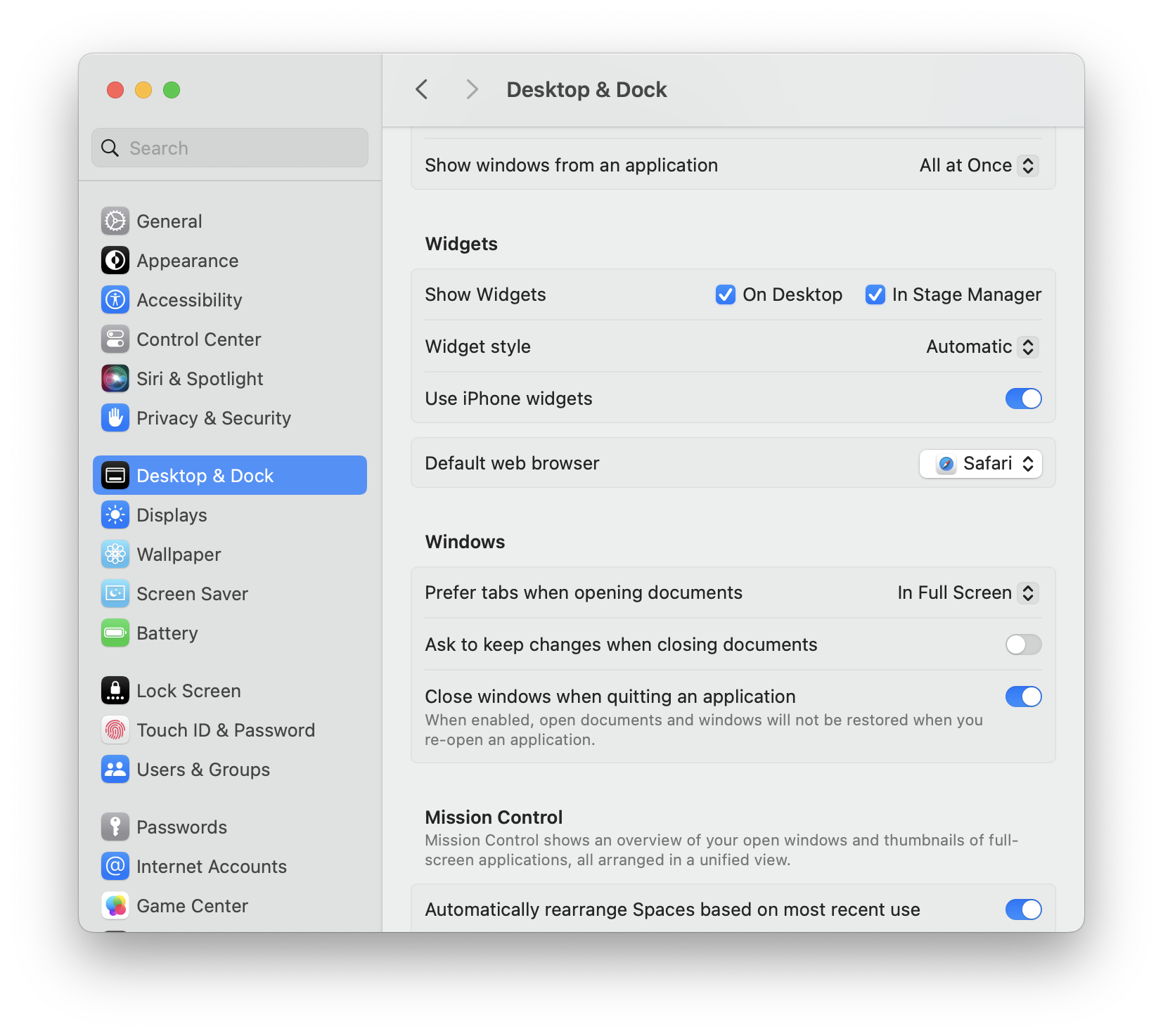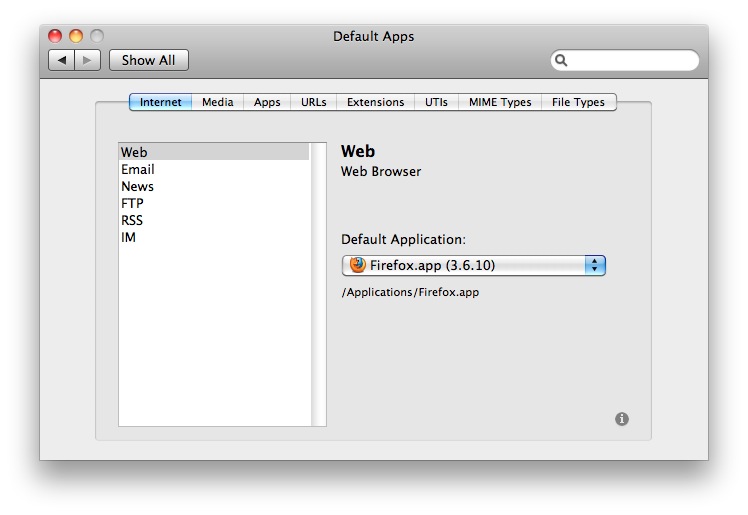Is there any way to set the default web browser from within Mac OS?
I currently run Firefox 4 Beta, and haven't been able to find anywhere within the browser to set it as the default - possibly because it is a Beta. However, this makes Chrome start up as soon as I click a link from somewhere other than within FF, which is a tad annoying.