I don't want to back up my iPhone in any way; not to my Mac, and not to iCloud. However, it seems the backup to macOS is forced whenever I connect my iPhone to my Mac, since I have opted out of iCloud backups. The dialogs are all grayed out and the process starts without my consent:
Is there any way to prevent this?

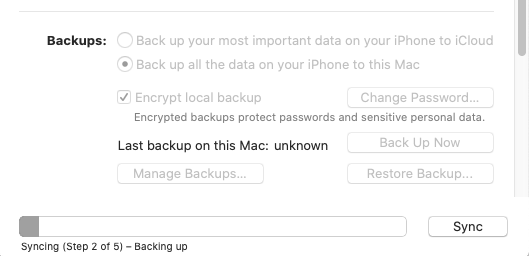
sudo chflags sappnd,schg,uappnd,uchg ~/Library/Application\ Support/MobileSync/