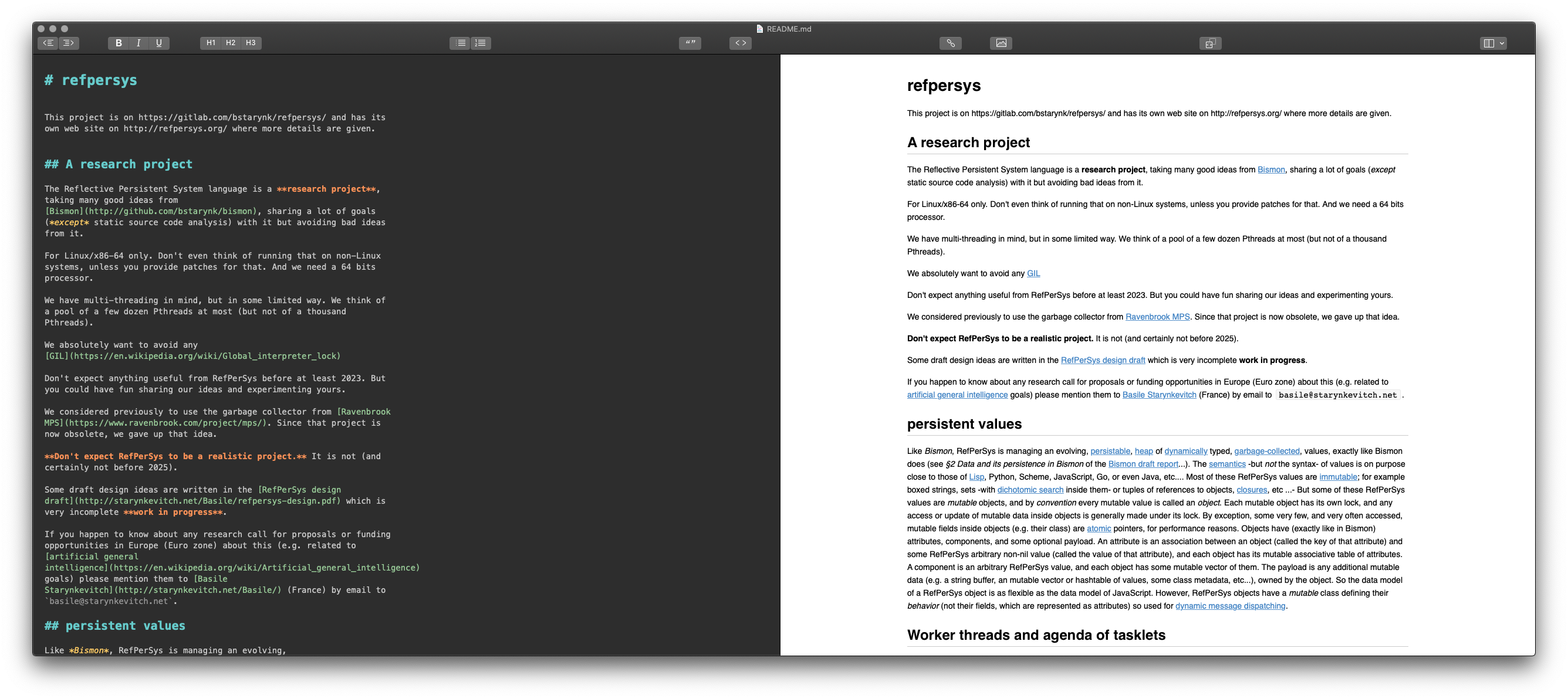Sometimes we add a file readme.txt in our folder for notes or things to know about.
Using Markdown, it is pretty easy to make it into a nicely formatted document. Can we write a README.md and can use any free and reliable app and use the Mac to read it?
(So far I know Atom has a Markdown-preview which can be activated by using the keyboard shortcut Control + Shift + M, but if there is a one click preview app, it'd be the best. There is a Quick Look plug-in, but I am wondering if I should alter my OS? If there is a trustworthy app that can do it, it'd be best).