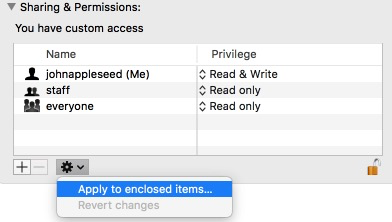Every time I restart my computer it runs setup assistant and forgets certain settings. This has been happening for years (through a migration from a 2011 Mac Mini to a 2015 Macbook Pro) but now I'm afraid its causing other problems. I've tried everything in this thread to no avail.
How to stop Setup Assistant from showing up on every restart on Mac Mini with OS X Mavericks?
Here's what happens:
- Computer restarts and I login to admin
- Setup options run (data privacy, asks for iCloud password BUT remembers my iCloud username, anlytics, screentime Siri prompts etc.
- Goes to my desktop (desktop background has reset)
- Keyboard setup assistant runs
- Optimize your Mac notification pops up
- and recently it gives me a Relocated Items folder
What IS working:
- Startup programs all run
- Dock settings are saved
- reopens windows from previous login if it was set to
Photoshop Preferences Issue: When I start Photoshop after computer restart it has reset preferences. Even more strange: the first time I open photoshop it runs a "dark mode" more recent looking layout, but if I reopen AGAIN (and any following reopens) it runs a lighter layout, older looking layout that fails to save or export projects.
Not sure if those issues are related but any advice is appreciated. For context this computer has migrated from a 2009 Macbook to a 2011 Mac Mini to now a 2015 refurb Macbook Pro running Catalina 10.15.3 and the issue first started on the mini.
Thank you!