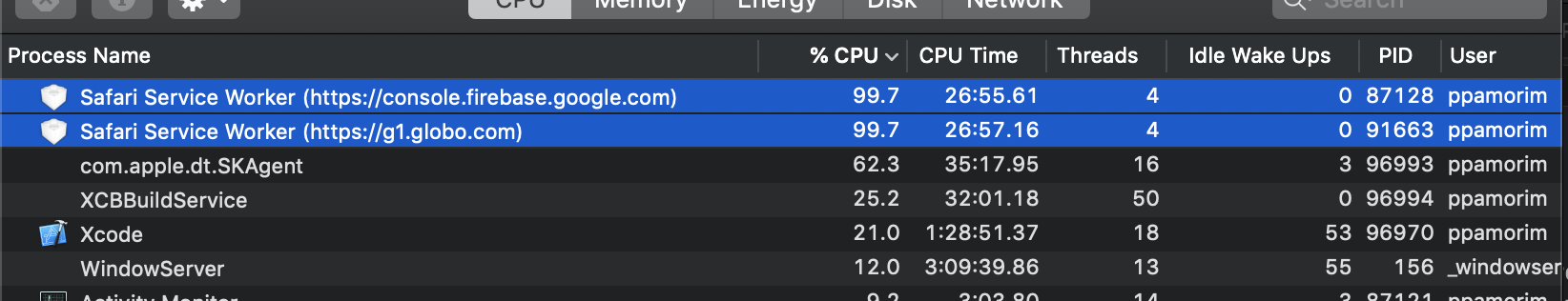(Problem reported to Apple Jul 5, 2019 but I got no answer as of Aug 1, 2019)
If you work for Apple please review FB6505912. I have sent to you system reports and Samples from the process.
I am experiencing a very strange bug on Safari. If I leave a webpage that uses websockets heavily, then sleep the system and turn it on back after a couple of minutes, the tab page keeps the CPU at 99.9% all the time, burning down my battery and CPU (it reaches 100ºC). I need to open Activity monitor and kill the page every single day.
This is happening to two websites, firebase.com and g1.com.br.
My system is running MacOS 10.14.6 (18G84) and Safari 12.1.2 (14607.3.9).
It's a MBP 15' i7 2018 with 32Gb of RAM.
I have already cleared the NVRAM and SMC and it didn't solve my problem. I think it's a bug from Safari itself.
Thank you, it's my first post here so let me know if you need more information.