> sudo rmdir /sw
rmdir: /sw: Read-only file system
> mount | grep read
/dev/disk1s5 on / (apfs, local, read-only, journaled)
> sudo mount -o rw /
> mount
/dev/disk1s5 on / (apfs, local, journaled)
> sudo rmdir /sw
rmdir: /sw: Operation not permitted
root />$ mkdir a
root />$ rmdir a
root />$ rmdir sw
<b>rmdir: sw: Operation not permitted</b>
root />$ rmdir opt
<b>rmdir: opt: Operation not permitted</b>
root />$ rmdir mnt
<b>rmdir: mnt: Operation not permitted</b>
root />$ rmdir home
<b>rmdir: home: Operation not permitted</b>
What exactly is preventing me from removing these directories even with SIP disabled?

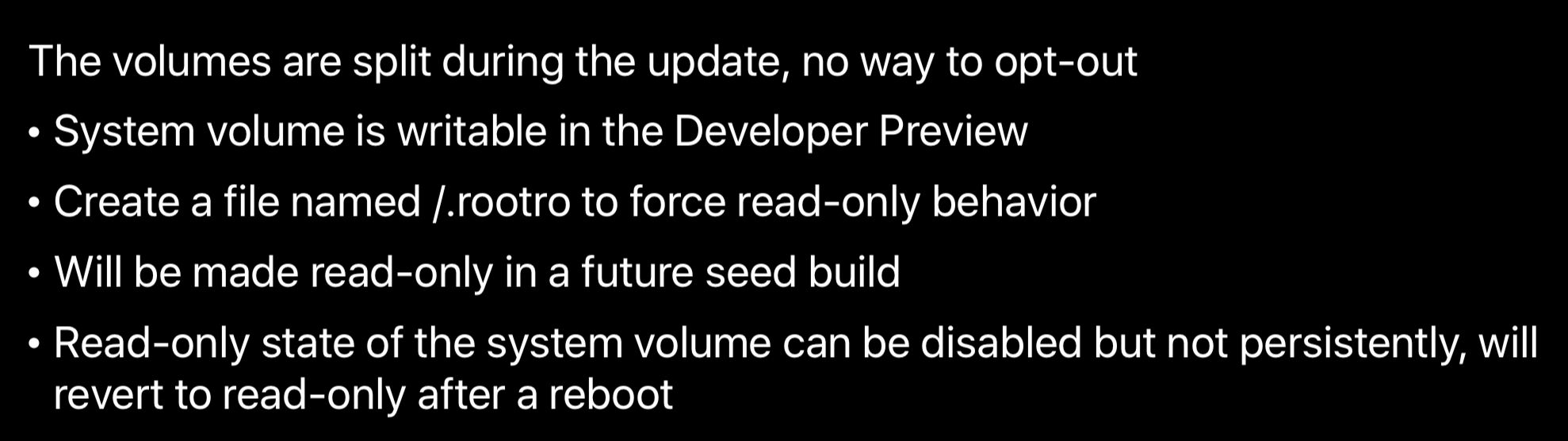
/swis mostly associated with Fink, while/optcould be due to using MacPorts, or XQuartz (which, if I'm not mistaken, installs to/opt/X11), or some other Unix software that installs to/opt. I'm not sure about/mnt.